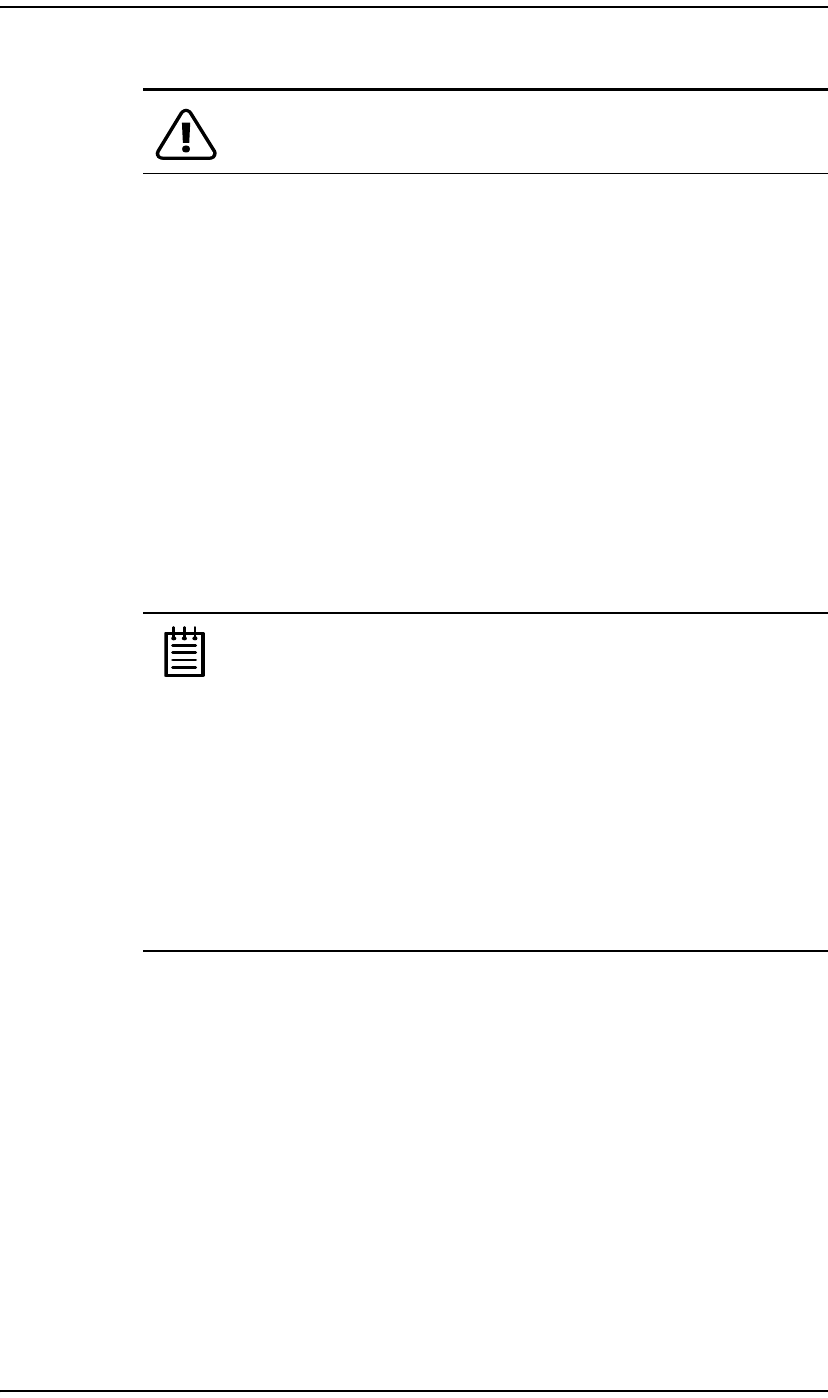
3ware Disk Manager (3DM 2)
60 3ware 9000 Series Serial ATA RAID Controller User Guide
Warning: Removing or adding drives which are not in hotswap
carriers can result in a system hang or may even damage the system
and the drive.
In 9000-series controllers, rescan checks empty ports for newly plugged in
drives. If those drives were previously part of a 3ware RAID configuration
and they still have valid DCB (Disk Configuration Block) information on
them, the controller tries to piece them back together into a working unit. If a
working unit can be formed, it will appear in the Unit Maintenance list when
the scan is complete, and the operating system will be notified of the unit. In
Linux or FreeBSD, a device node will be associated with each unit created. In
Windows the device manager will reflect the changes under the disk drives
icon. This process is known as importing drives.
If new drives do not have any data indicating they were previously part of a
3ware RAID configuration, they will appear in the Available Drives list.
In addition, if there is a unit with the status Inoperable before a rescan (for
example, a RAID 5 unit missing 2 or more drives), and a rescan finds drives
that complete the unit, the inoperable unit will become a valid unit.
Note: In 8000-series controllers, only JBOD units can be removed
and rescanned while keeping the data intact.
Clicking Rescan
Controller after removing units other than a JBOD unit (e.g.
RAID 5) will cause the drives that make up the unit to be
seen as individual available drives; they will not be pieced
together to form a unit. This is unlike the 9000 series
controllers, which will piece together the unit for you and
display the drives as a unit. If you still want to use the drives
together as a unit, restart the computer before creating a new
unit with those drives. Creating a new unit with those drives
will destroy any existing data on them
. After you restart, the
8000 will again see the drives as a valid unit.
Unit Maintenance
The Unit Maintenance section of the page lists all existing units on the current
controller, and displays summary information about them.
The top row shows information about the unit, while subsequent rows show
summary information about each drive in the unit.
Unit Information
Unit Number. The unit number assigned to the unit by the firmware. Unit
numbers for 9000 series are in sequential order. Unit numbers for the 7/8000
series will begin with the lowest port number of the unit. Use the checkbox
next to the unit to select a unit before clicking one of the task buttons.


















