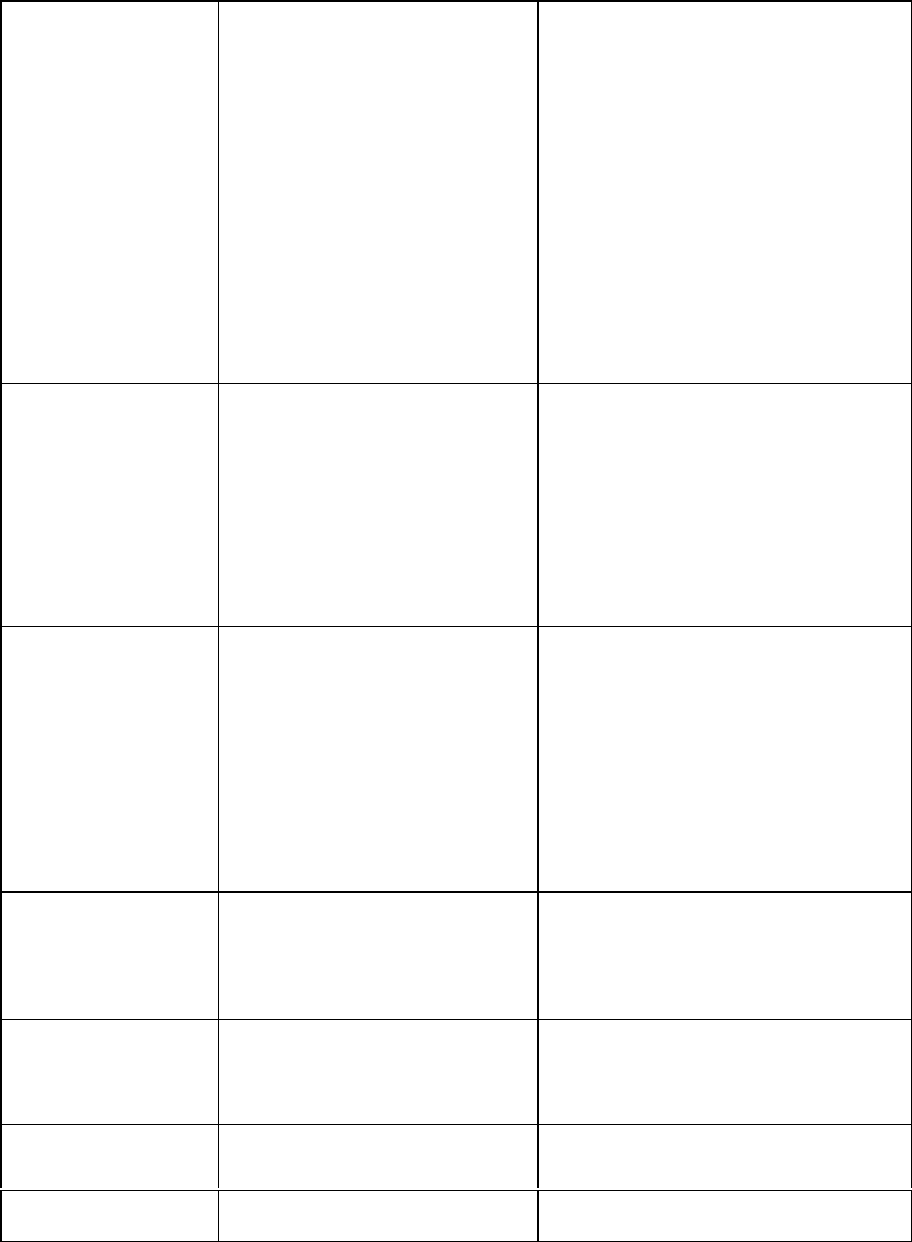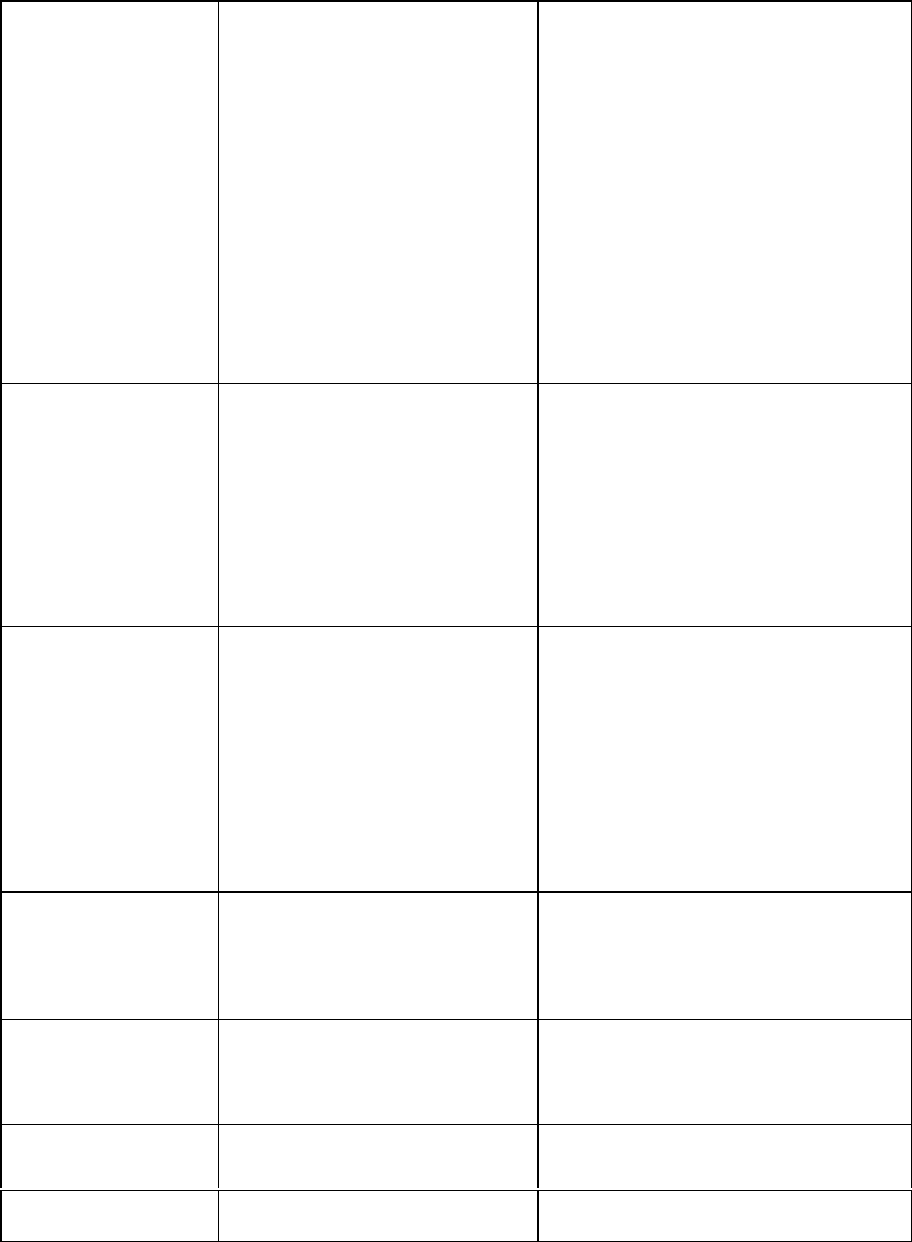
Fastmark 600 Series User's Guide 40
Setup Feature and Value List (continued)
Emulation Mode [ PAL, ASCII, Hex, Display ]
Selects active emulation.
ASCII emulation is a text emulation.
Hex emulation is used for printing data in a
hexadecimal format that shows the exact
data being received by the printer.
Display emulation is similar to the HEX
emulation but print is in ASCII format. All
control codes are printed as super/subscript
characters.
PAL emulation is the native language of
the printer. This emulation must be active
to run any PAL applications.
HEX and Display are useful
troubleshooting communications or host
programming issues.
Date [MM/DD/YYYY]
If the RTC is not installed this feature will
indicate NOT AVAILABLE.
If RTC option is installed, this feature
allows the date to be set. Click the Enter
button to select Month/Date/Year to
modify. Click the Display Up/Down
buttons to modify then click the Enter
button to select next parameter. When the
full date is displayed the change is
complete.
Time [HH:MM:SS]
If the RTC is not installed this feature will
indicate NOT AVAILABLE.
If RTC option is installed, this feature
allows the time to be set. The hour is set in
24 hour format (0-23). Click the Enter
button to select Hour:Minutes:Seconds to
modify. Click the Display Up/Down
buttons to modify then click the Enter
button to select next parameter. When the
full time is displayed the change is
complete.
Daylight Savings [Enabled, Disabled]
If the RTC is not installed this feature will
indicate NOT AVAILABLE.
If RTC option is installed, this feature
specifies whether the time is automatically
updated for Daylight Savings time.
Print Features N/A
Click the Enter button to print the feature
list.
Installed PAL applications will be indicated
at the bottom of the print sample.
Print Test Label N/A
Click Enter button to print a test label.
Firmware Rev. N/A
Firmware P/N and revision