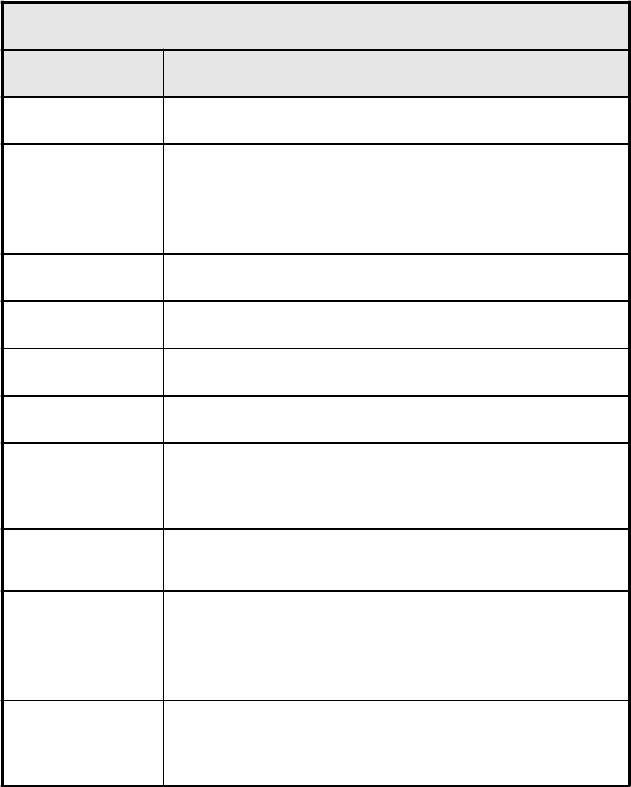
23
You can choose a numbered item to change its current setting. Type its
corresponding number and press
ENTER. Press SPACEBAR when
prompted to cycle through the settable values. Press
ENTER to confirm
any change and return to the
UPS Characteristics menu.
The following table gives a description of the settings on the UPS Char-
acteristics menu. Those marked with a † are non-settable characteristics.
UPS CHARACTERISTICS (Smart-UPS and Matrix UPS)
Setting Description
Model
†
Model name of the connected UPS.
UPS Dip
Switches
†
Hexadecimal display of the UPS switch settings for those
UPSs that have them. Used by technical support.
Note:
Call-UPS II will not allow changes to UPS characteristics
if this value is other than 0.
UPS S/N
†
Serial number of the UPS.
F/W Rev
†
Revision number of the firmware in the UPS.
UPS ID
Identification of the UPS (not settable through Call-UPS
II
).
Manuf. Date
†
Date of manufacture of the UPS.
Output
Rated output voltage of the UPS. Settable for UPSs that
allow change of output voltage. You will be prompted to
select from the choices displayed.
Battery Date
Date of the last battery replacement (not settable through
Call-UPS
II
).
Low Transfer
Lowest allowed utility line voltage before transfer to battery
operation. Consult your UPS and computer manuals for
proper setting.
Note: Matrix-UPS does not allow setting low
transfer voltage
.
High Transfer
High utility line voltage setting for transfer to battery
operation. Consult your UPS and computer manuals for
proper setting.


















