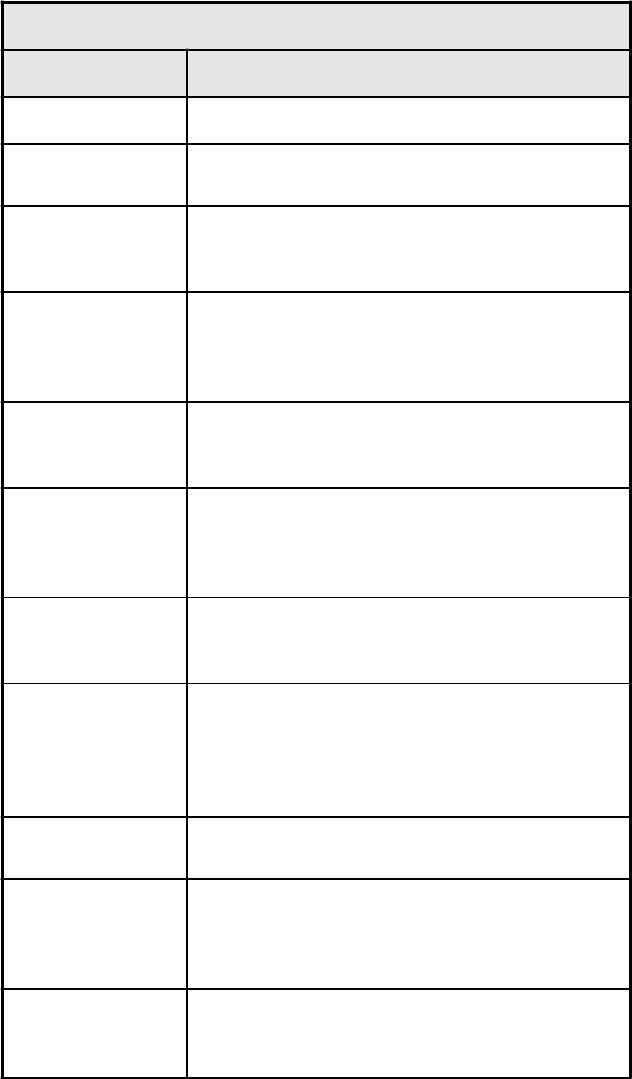
26
UPS CHARACTERISTICS (Symmetra Power Array)
Setting Description
Output
Output voltage of the UPS, in volts AC.
Output Freq
Range
Output frequency range of the UPS, in hertz.
Output Voltage
Reporting base
Desired output voltage setting. The default setting, Auto,
indicates that output voltage equals the nominal input
voltage. Other settings are 208 VAC and 240 VAC.
If UPS fails …
Instructs the UPS to go to bypass mode or to drop the
load in the event the UPS fails and the frequency or
voltage is out of range of their settings (see 1 and 2 on
this menu).
Low Battery
Duration
Time interval between low-battery warning and
shutdown of the UPS. Select from values between 2 and
10 minutes.
Shutdown Delay
Time interval between the issuance of a UPS turn off
command and actual shutdown of the load. Since the
UPS notifies the computer of the impending shutdown,
Shutdown Delay allows for graceful turn off.
Return Delay
Time interval after which the UPS turns on after
restoration of utility power. Use Return Delay to prevent
branch circuit overloads.
Return Battery
Capacity
Battery capacity desired for UPS restart after a power
outage. Select from values between 0% and 90%. At
0%, the UPS will restart as soon as utility line power
returns to normal. With other settings, the UPS will
charge the batteries to the specified level prior to restart.
Scheduled Self
Test
Time intervals between UPS battery self-tests
Alarm if …
Three alarm thresholds. An alarm will sound if any of
the three alarm settings — calculated runtime, load, and
redundancy — is out of range. For a description of these
settings, see UPS Status and Diagnostics table, Sec. 4.2.
Reset UPS to
Default
Settings
Returns the UPS to its default state. Type
YES
(all
uppercase) and press
ENTER
when prompted to confirm
resetting. Any other entry stops resetting.


















