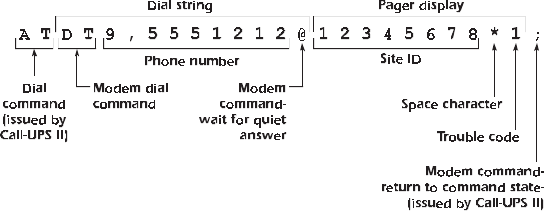
32
The initial AT comes from Call-UPS II. Do not include it in the Dial
String. In this example, the Dial String is DT9,5551212@. DT instructs
the modem to dial in tone mode. The 9 and comma are only needed when
Call-
UPS II is used with a phone system that requires dialing 9 for an out-
side line. The comma adds a pause. The @ symbol at the end of the pager
phone number sets the modem to “wait for quiet answer” (five seconds
of silence) before entering the number to send to the pager. The
12345678
in the example comes from item number 8, Site ID, on the Call-UPS II
Paging Setup menu. Call-UPS II then issues the Space Character and
Trouble Code shown near the end of the example. For this example, the
pager would show:
12345678 1
Call-UPS II also issues the semicolon at the end of the modem command.
This sends the modem back into command state.
4.7 Paging Setup
When used in conjunction with a modem that understands industry stan-
dard
AT commands, Call-UPS II can be set up to page an operator in case
of trouble, such as on-battery operation or problems with the UPS. To use
paging, choose item 6 on the Main menu menu to bring up the Paging
Setup menu. Select items from the Paging Setup menu, referring to the
screen listing and table later in this section.
Call-
UPS II reports the condition by showing a code on the pager’s dis-
play. Call-
UPS II reports information in this format:
[Site
ID][space character][trouble code]
Site
ID, Space Character, and Trouble Code are among the settings pro-
grammed by the user (see below). When a reportable condition occurs,
Call-
UPS II uses the modem to page an operator. Call-UPS II issues a mo-
dem command string like this:


















