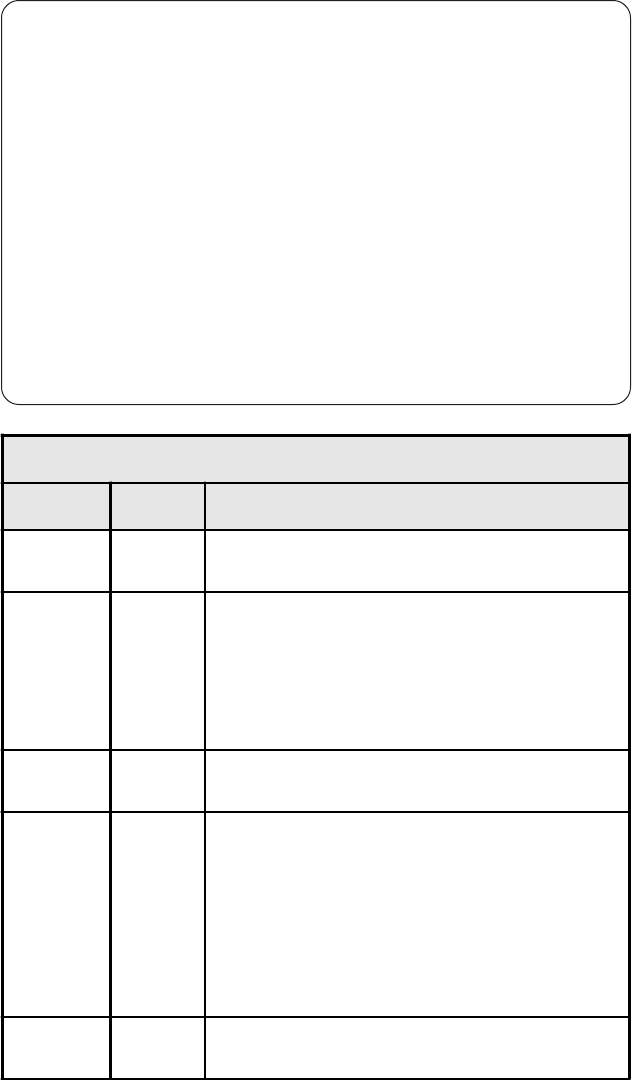
33
----------------------- PAGING SETUP ------------------------
1- Paging: ON
2- Dial String 1: DT9,5551212@
3- Dial String 2: DT9,5551212@
4- Repeat 1: 1 8- Site ID: 12345678
5- Repeat 2: 1 9- Space Char: *
6- Page Interval: 1 min 10- Dial Speed: Slow
7- Message Delay: 15 sec 11- End String:
--- EVENT ------ NUM: 1 2 CODE -- EVENT--NUM: 1 2 CODE
12- UPS ON-BATTERY Y N 0 20- ZONE 1 Y N 8
13- ON & LOW BATTER Y N 1 21- ZONE 2 Y N 9
14- UPS SHUT DOWN Y N 2 22- ZONE 3 Y N 10
15- UPS ON-LINE Y N 3 23- ZONE 4 Y N 11
16- REPLACE BATTERY Y N 4 24- ZONES CLEARY N 12
17- UPS FAULT Y N 5 25- PROBE 1 Y N 13
18- LOST COM W/ UPS Y N 6 26- PROBE 2 Y N 14
19- BYPASS Y N 7 27- PROBES CLEARY N 15
-------------------------------------------------------------
?- Help
<ENTER> Display menu
<ESC> Return to Previous menu
>
PAGING SETUP
Setting Default Description
Paging
OFF
To enable paging, enter 1 when prompted. Enter 0 to
disable.
Dial
String 1
DT9,
5551212@
Dial string for the pager (the first pager if two are
used). Use standard modem commands such as:
DP — dial in pulse mode; DT — dial in tone mode
W — wait for second dial tone; , (Comma) — pause
(typically for 2 seconds); @ — wait for a quiet
answer (5 seconds of silence)
Dail
String 2
DT9,
5551212@
Dial string for a second pager number.
Repeat 1
1
Number of times, from 0–4, that the page for the first
pager number is repeated. Call-UPS
II
cycles through
Repeat 1, Repeat 2, and Page Interval for each report-
able event. Events are buffered and prioritized during
paging to keep the operator updated with the best
information.
Note: paging is also controlled on an
event basis (see later chart). Set Repeat to 0 to dis-
able a pager without having to disable all the events.
Repeat 2
1
Same as Repeat 1, for pager associated with Dial
String 2.


















