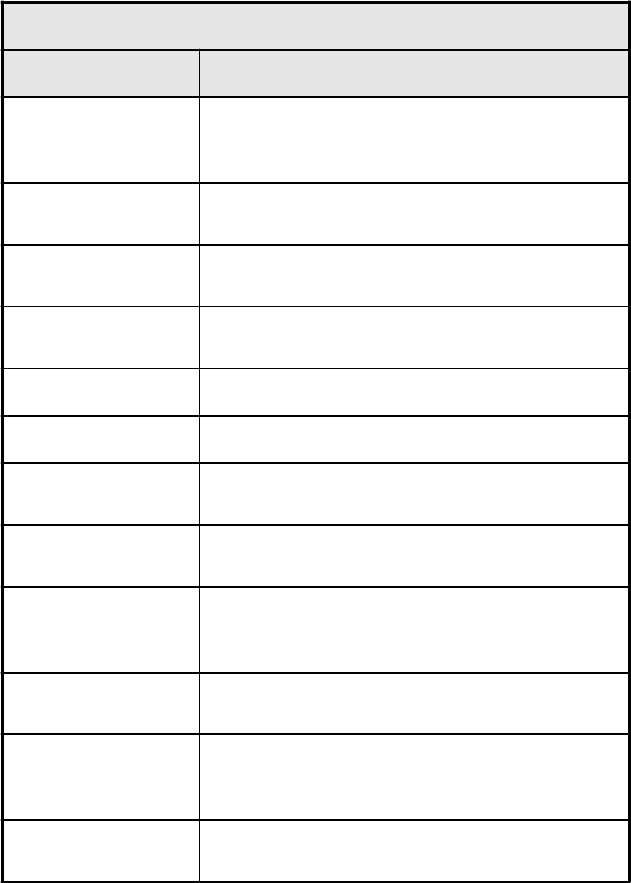
35
will page the first pager but not the second, and that the first pager will
show a “5” after the Site
ID when it receives the page.
Note: The default code numbers defined by the Paging Setup menu
varies widely according to the type of
UPS. Measure-UPS,
zone, and probe alarms apply only if those devices are
present, even though they appear on the menu.
PAGING SETUP (EVENTS)
Event Description
UPS
ON-BATTERY
UPS is operating on battery power because of utility
line problems. The Message Delay setting (see earlier
Paging Setup menu table) has been exceeded.
AC-FAIL/
LOW BATTERY
Utility power has failed, and the UPS battery is nearly
exhausted.
UPS
SHUT DOWN
UPS has been shut down by command or low-battery
condition.
UPS ON-LINE
UPS has returned to online operation (after an on-
battery, low-battery, or shutdown condition).
REPLACE BATTERY
UPS has issued a Replace Battery alarm.
UPS FAULT
UPS has detected an internal fault.
MEASURE-UPS
ALARM
Measure-UPS environment monitor associated with the
connected UPS has issued an alarm.
MEASURE-UPS ALL
CLEAR
All alarms from Measure-UPS have been cleared.
ZONE [n]
Zone monitor (1–4) has detected a condition that
exceeds preset zone monitor limits. For use with
Measure-UPS only.
ZONES CLEAR
Conditions triggering earlier Zone alarms have been
cleared.
PROBE [n]
Probe monitor (1–2) has detected a temperature or
humidity condition that exceeds preset probe limits.
For use with Measure-UPS only.
PROBES CLEAR
Conditions triggering earlier Probe alarms have been
cleared.


















