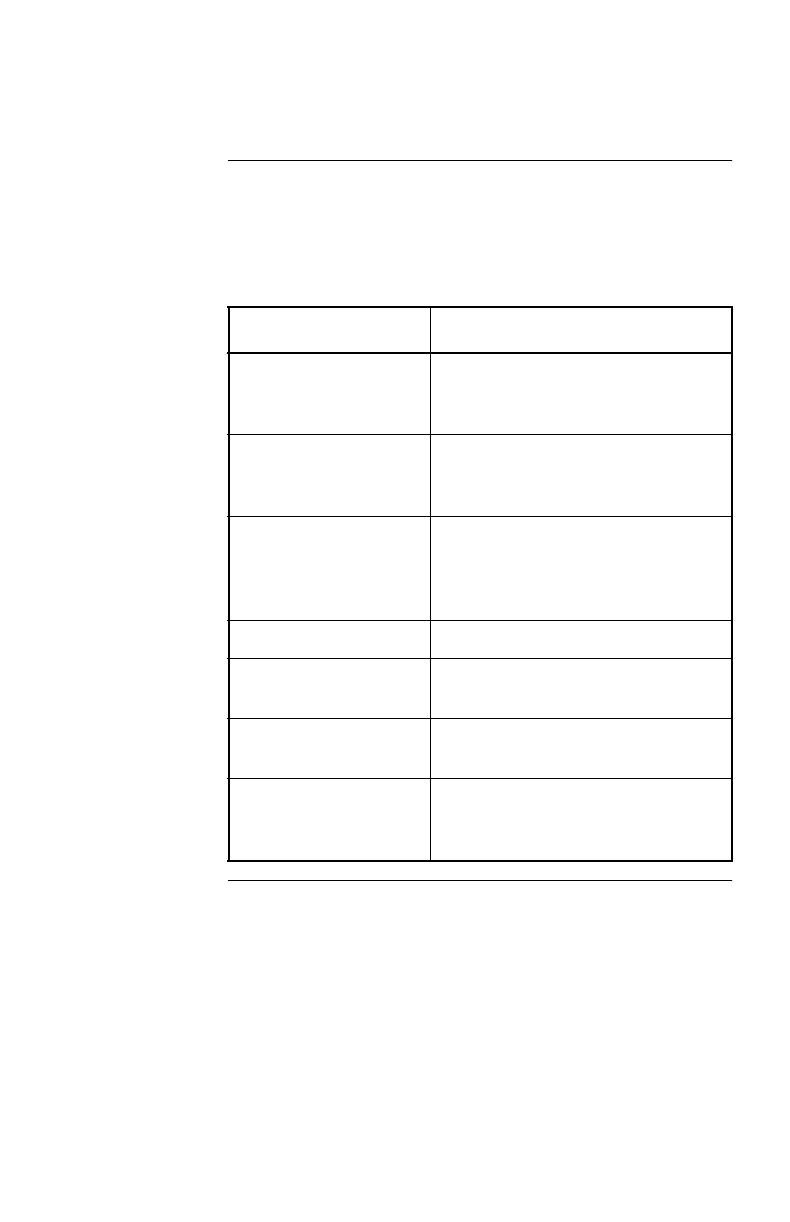
6
Product Description
continued
Status LED:
Table 2
The Interface Expander status
LED
provides important
information concerning operation of the unit. Refer to the
table below for a description of the conditions indicated by
the
LED
.
Status Description
On Normal o
p
eration. The Interface
Ex
p
ander is on and communicatin
g
with the
UPS
.
Mostl
y
on, with a sin
g
le
blink off
The Interface Ex
p
ander is si
g
nalin
g
a
UPS On Batter
y
condition to the con-
nected servers.
Mostl
y
on, with two
blinks off
The Interface Ex
p
ander is si
g
nalin
g
On Batter
y
and Low Batter
y
condi-
tions to the connected servers, and will
eventuall
y
shut down the
UPS
.
Flashin
g
continuousl
y
Shutdown of the UPS is imminent.
Mostl
y
off, with a sin
g
le
flash on
UPS
out
p
uts are off—
UPS
is in Slee
p
mode.
Blinkin
g
slowl
y
and
continuousl
y
The Interface Ex
p
ander failed its self-
test.
Off The Interface Ex
p
ander is
p
owered off
or is not able to communicate with the
UPS
.
Table 2: Status LED


















