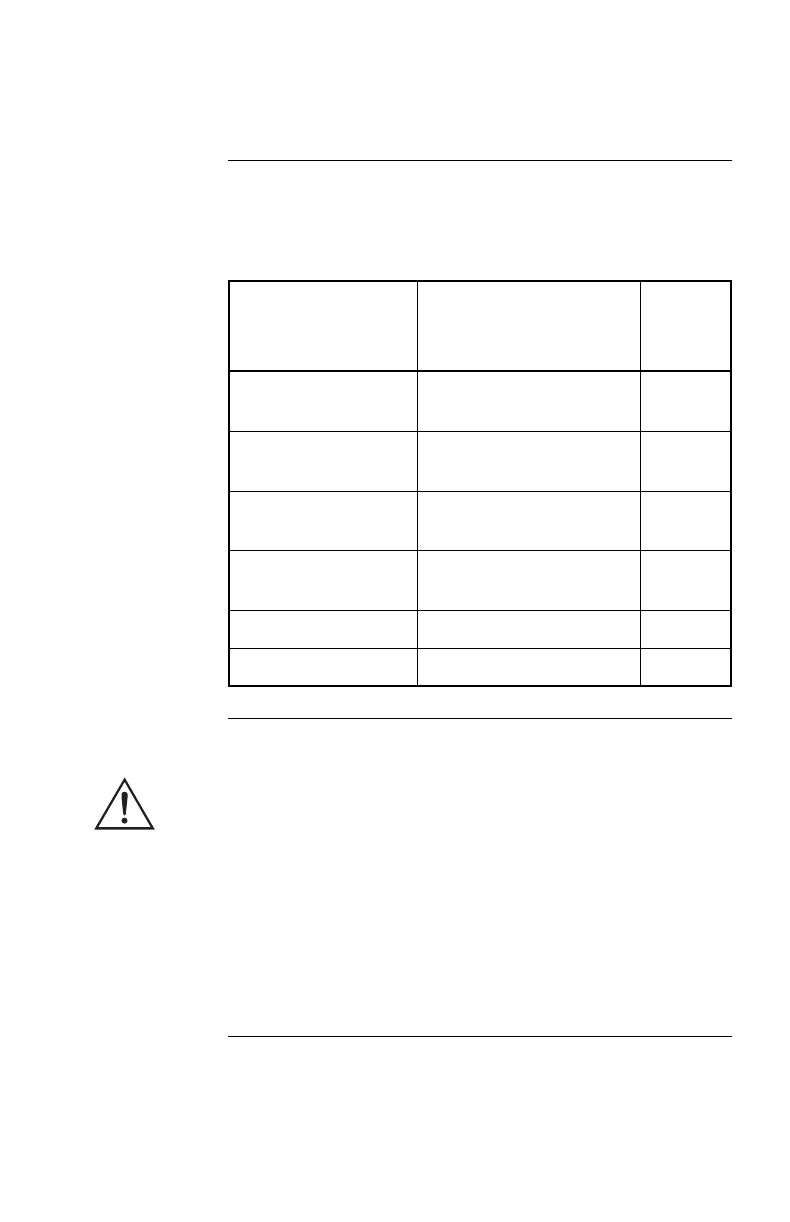
4
Introduction
continued
Choosing
cables:
Table 1
This table lists the cables for use with the systems supported
by the Interface Expander. When ordering a cable, provide
the Part Number.
Safety warning
The Interface Expander is to be used only in conjunction
with an
APC UPS
. Use only
APC UPS
monitoring cables.
Do not connect a computer to any Interface Expander port
using a “straight-through” wired extending cable. Connec-
tions using a
UPS
or cable made by any other manufacturer
may cause damage or improper operation of the the Inter-
face Expander unit, the
UPS
, or the computer.
Do not operate the Interface Expander where the ambient
temperature or humidity is outside the limits listed in “Prod-
uct specifications: Table 7” on page 32.
IF you want to
connect the Interface
Expander to a(n)…
THEN order…
Part
Number
Windows or NetWare
server
UPS LAN
Mana
g
er Cable
940-0020
UNIX
server
UNIX
Basic Si
g
nalin
g
Cable
AP9823
IBM AS/400
AS/400
Cable Model
9402/
9404
940-0006
Macintosh A
pp
le-
Share server
PowerChute for Macintosh
(software and cable)
AP9001
15-ft extension cable UPS Interface Extension
AP9815
50-ft extension cable Isolated Extension Cable
AP9825
Table 1: Choosing cables


















