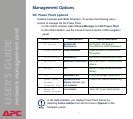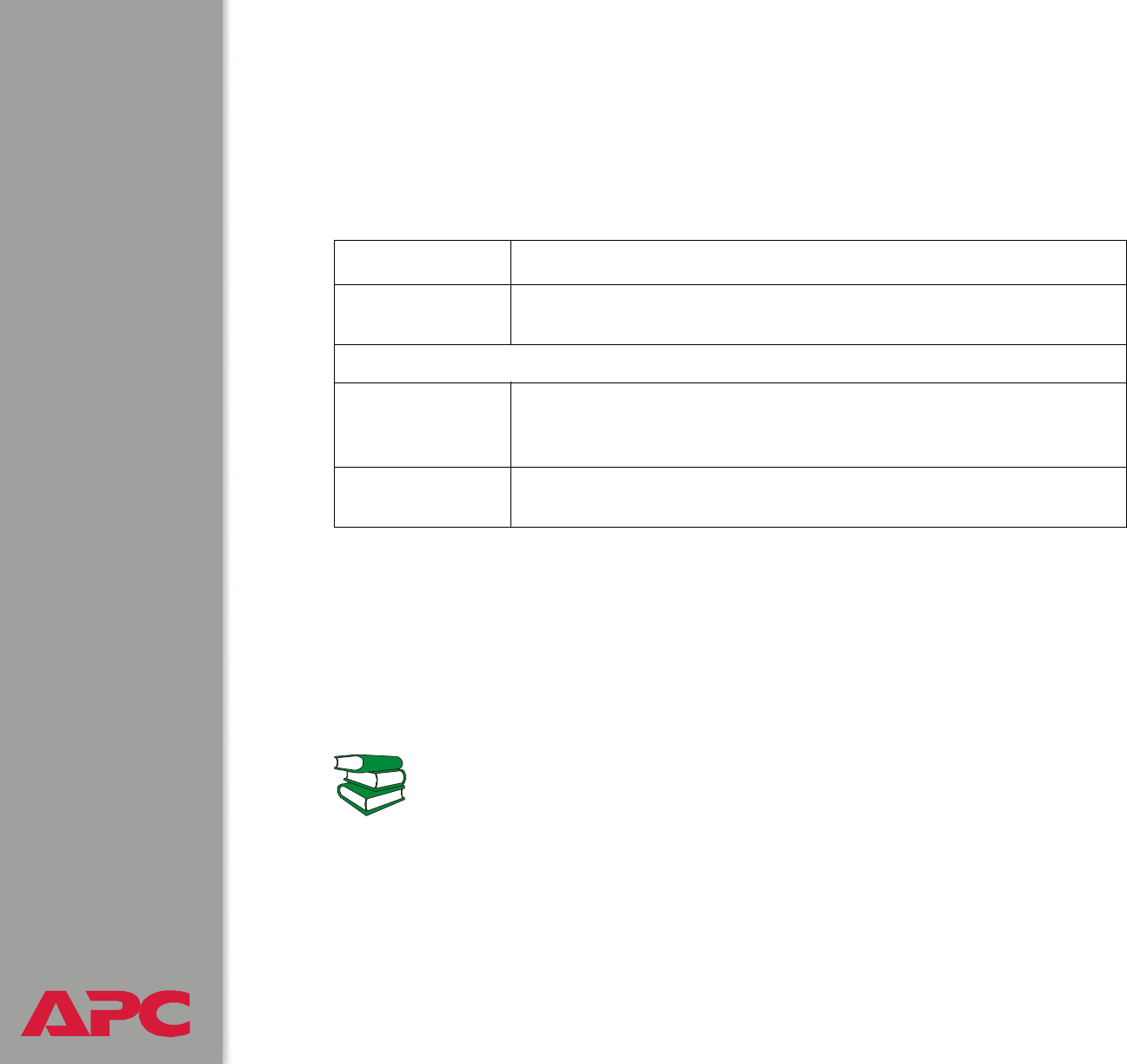
®
USER’S GUIDE
network management card
37
Option Settings
User Manager
Use this option to define the access values shared by the control console
and the Web interface.
Identification
Use this option to define the System Name, Contact, and Location values
used by the Management Card’s SNMP agent. The option’s settings
provide the values used for the MIB-II sysName, sysContact, and
sysLocation Object Identifications (OIDs).
Setting Definition
Auto Logout The number of minutes (3, by default), before a user is
automatically logged off because of inactivity.
Administrator and Device Manager User
User Name Defines the case-sensitive name (maximum of 10 characters) used
to log onto the control console or Web interface (apc, by default, for
Administrator, and device, by default, for Device Manager User).
Password Defines the case-sensitive password (maximum of 10 characters).
apc is the default for both Password settings.
See also
For more information about the MIB-II OIDs, see the PowerNet
®
SNMP Management Information Base (MIB) Reference Guide
(.\doc\en\Dcmibgde.pdf) provided on the APC Network
Management Card utility CD.