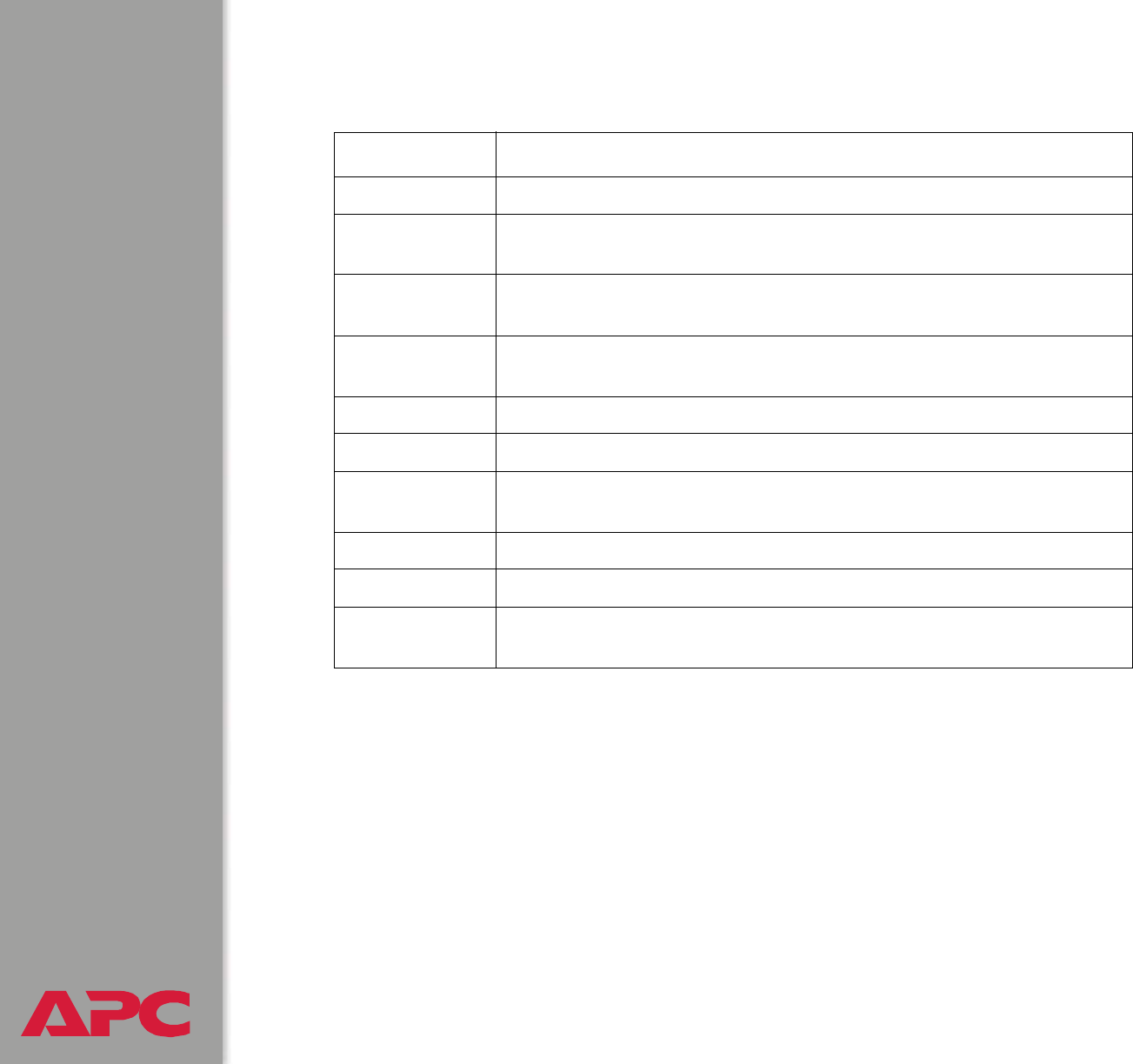
®
USER’S GUIDE
network management card
55
From the Converters sub-menu, type 3 for Converter Status. Then at the
prompt, enter the number of a converter for a report of its status.
Status Field Description
Device Type The device type of the converter.
In Standby Reports Yes if the control unit is holding the converter in standby
mode.
Firmware
Version
The firmware revision of the converter device.
Conv Fail
Alarm
Reports Yes if the converter has failed.
PCB Serial No. The PCB (Printed Circuit Board) serial number of the converter.
Conv Voltage The system-level converter voltage.
Self Test Result Reports whether the converter has passed or failed its diagnostic
testing.
Conv Current The DC output current in amps.
Fan Fail Reports Yes if the converter fan has failed.
Current Limit Reports Yes if the converter has been forced into its current-limited
mode.


















