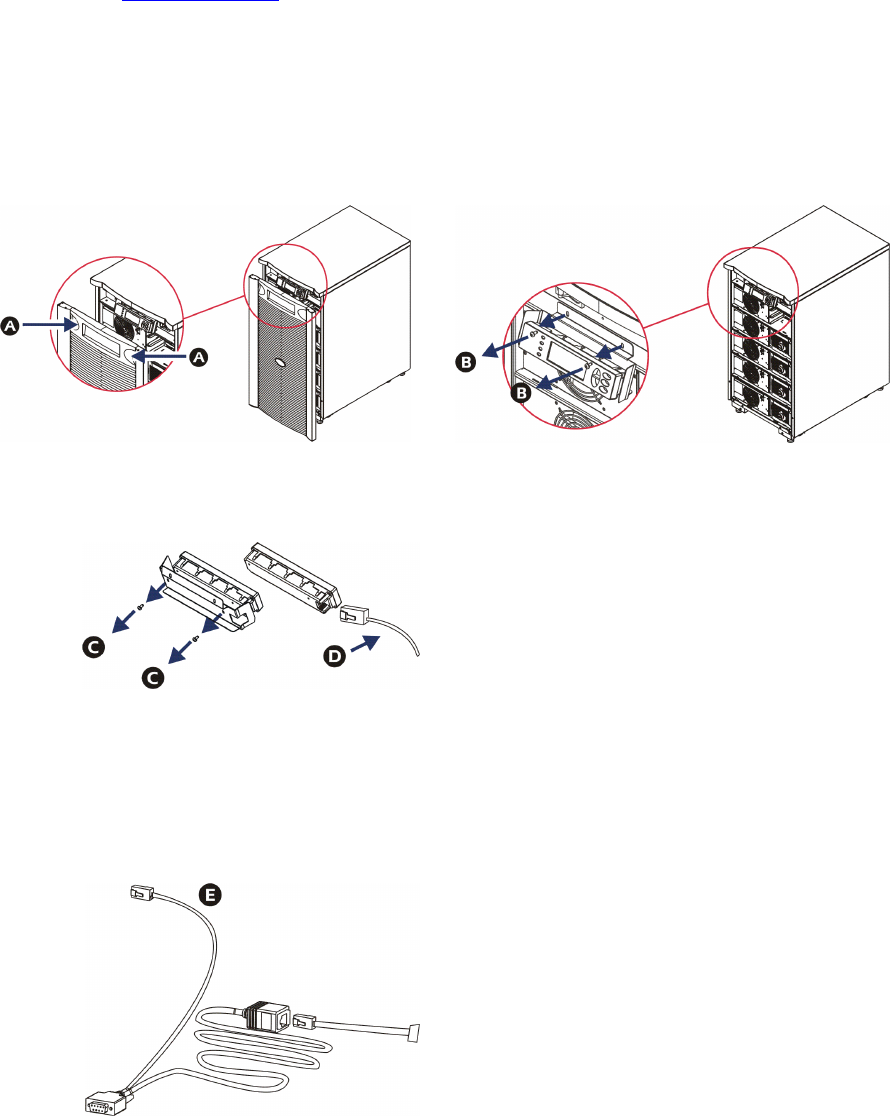
CHAPTER 2: BASIC COMMANDS
7
Language Setting
The factory default language of the user interface is English. You can change the language by downloading new
firmware into the PowerView. French, German, Italian, and Spanish are available on the enclosed CD. Visit the
APC web site at http://www.apc.com for multilingual product documentation and firmware language support.
Illustrations are representative. Your configuration may be different from the models shown in this procedure.
To change the user interface language, perform the following steps.
1. Grab onto the door tabs !, gently pull forward, and then up to remove the door.
2. Remove the PowerView display by removing the screws
" and display from the frame.
3. Remove the screws # securing the display bracket to the PowerView.
4. Disconnect the UPS cable
$ from the RJ-45 port on the PowerView.
5. Connect the programming cable
% (included) between the PowerView and the UPS cable.
• Attach the RJ-45 connector to the port on the rear of the PowerView.
• Connect the female DB-9 connector of the programming cable to a serial port on the computer.
• The computer must have internet access to download languages.
• Attach the UPS cable to the female RJ-45 connector on the programming cable.


















