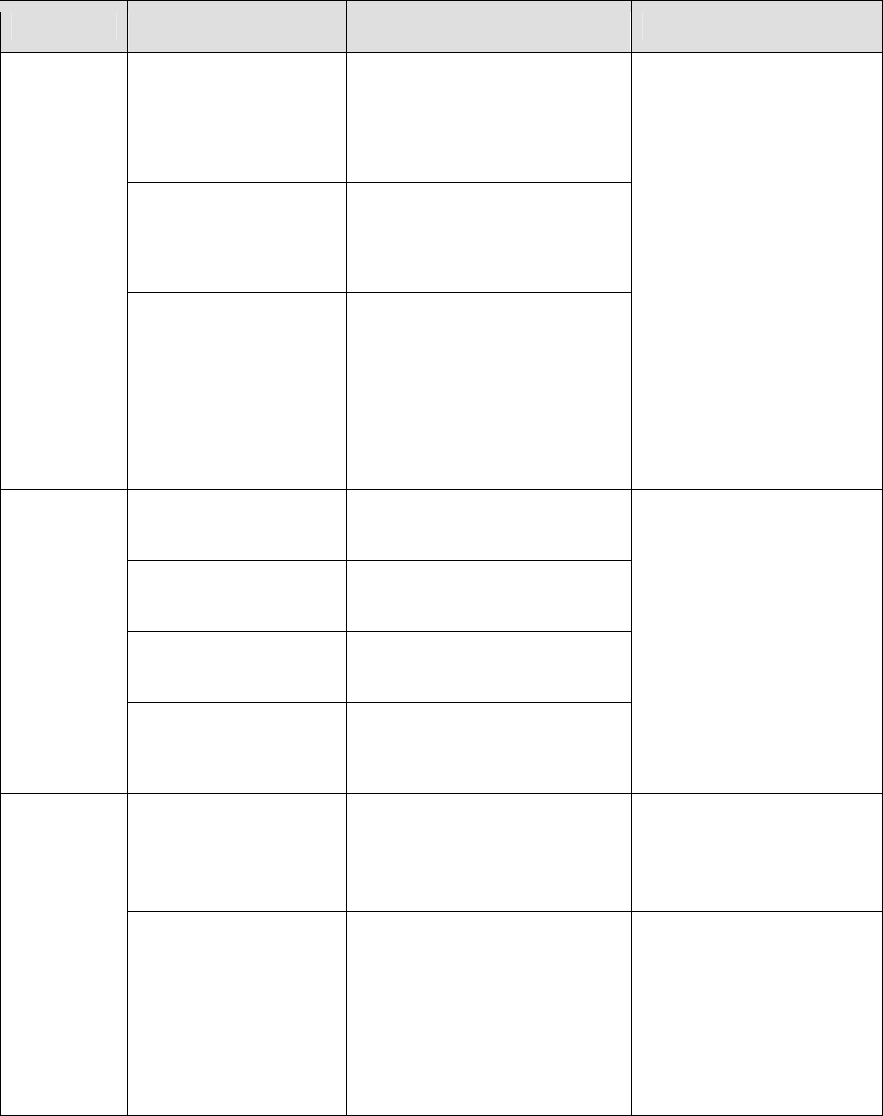
CHAPTER 4: TROUBLESHOOTING
17
Condition PowerView Message Reason Corrective Action
Redundancy Restored. Power module redundancy loss
occurred and was restored.
Additional modules have been
installed or the load has been
reduced.
Load is No Longer above
Alarm Threshold.
The load exceeded the load alarm
threshold. The situation has been
corrected by a load decrease or
threshold increase.
General
Status
(continued)
Min Runtime restored. The system runtime dropped
below the configured minimum
runtime and was restored.
Additional battery modules were
installed, the existing battery
modules were recharged, the load
was reduced, or the threshold was
raised.
No corrective action
necessary.
Bad Battery Module. A battery module has failed and
requires replacement.
Bad Power Module. A power module has failed and
requires replacement.
Intelligence Module is
installed and failed.
The intelligence module in the
lower IM slot has failed.
Module
Failure
Redundant Intelligence
Module is installed and
failed.
The intelligence module in the
upper IM slot has failed.
Refer to module installation in
the Symmetra LX Physical
Installation Guide.
Load is above kVA alarm
threshold.
The load has exceeded the user-
specified load alarm threshold.
Option 1: Reduce the load.
Option 2: Use the PowerView
interface to raise the alarm
threshold.
Threshold
Alarm
Redundancy has been
lost.
The UPS no longer detects
redundant power modules. The
power module(s) failed or the load
increased.
Option 1: If possible, install
additional power modules.
Option 2: Decrease the load.
Option 3: Disable the
redundancy alarm by setting
redundancy to zero.
(Startup>Setup>Alarms>
Redundancy>Zero)


















