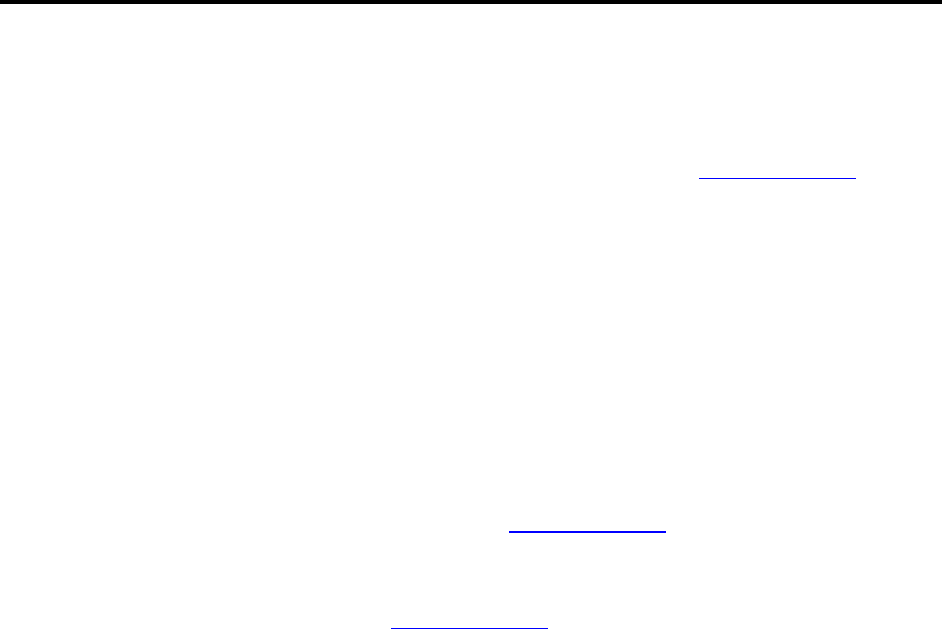
CHAPTER 5: SERVICE
21
Service
If the UPS requires service, do not return it to the dealer. Follow these steps:
1. Review the problems discussed in the Troubleshooting chapter to eliminate common problems.
2. Verify that the circuit breakers have not tripped. A tripped circuit breaker is the most common UPS
problem.
3. If the problem persists, call customer service or visit the APC Web site at http://www.apc.com .
• Note the model number of the UPS, the serial number, and the date purchased. A technician will
ask you to describe the problem and try to solve it over the phone, if possible. If this is not possible,
the technician will issue a Returned Material Authorization Number (RMA#).
• If the UPS is under warranty, repairs are free. If not, there is a repair charge.
4. Pack the UPS in its original packaging. If the original packing is not available, ask customer
service about obtaining a new set. Visit the APC web site for customer support telephone
numbers.
5. Pack the UPS properly to avoid damage in transit. Never use polystyrene beads for packaging.
Damage sustained in transit is not covered under warranty.
6. Mark the RMA# on the outside of the package.
APC Contact Numbers and Support
Visit the APC Web site for contact numbers and support at http://www.apc.com.
Battery Replacements Kits and Battery Recycling
See your dealer or visit the APC web site at http://www.apc.com for information on battery replacement kits and
battery recycling. If returning used batteries to APC for recycling, ship used batteries in the battery replacement
packing material.
Entire contents copyright 2005 by American Power Conversion Corporation. All rights reserved. Reproduction in
whole or in part without permission is prohibited.
APC, the APC logo, Symmetra, InfraStruXure, Smart-UPS, and PowerChute are registered trademarks of American
Power Conversion Corporation. All other trademarks are the property of their respective owners.


















