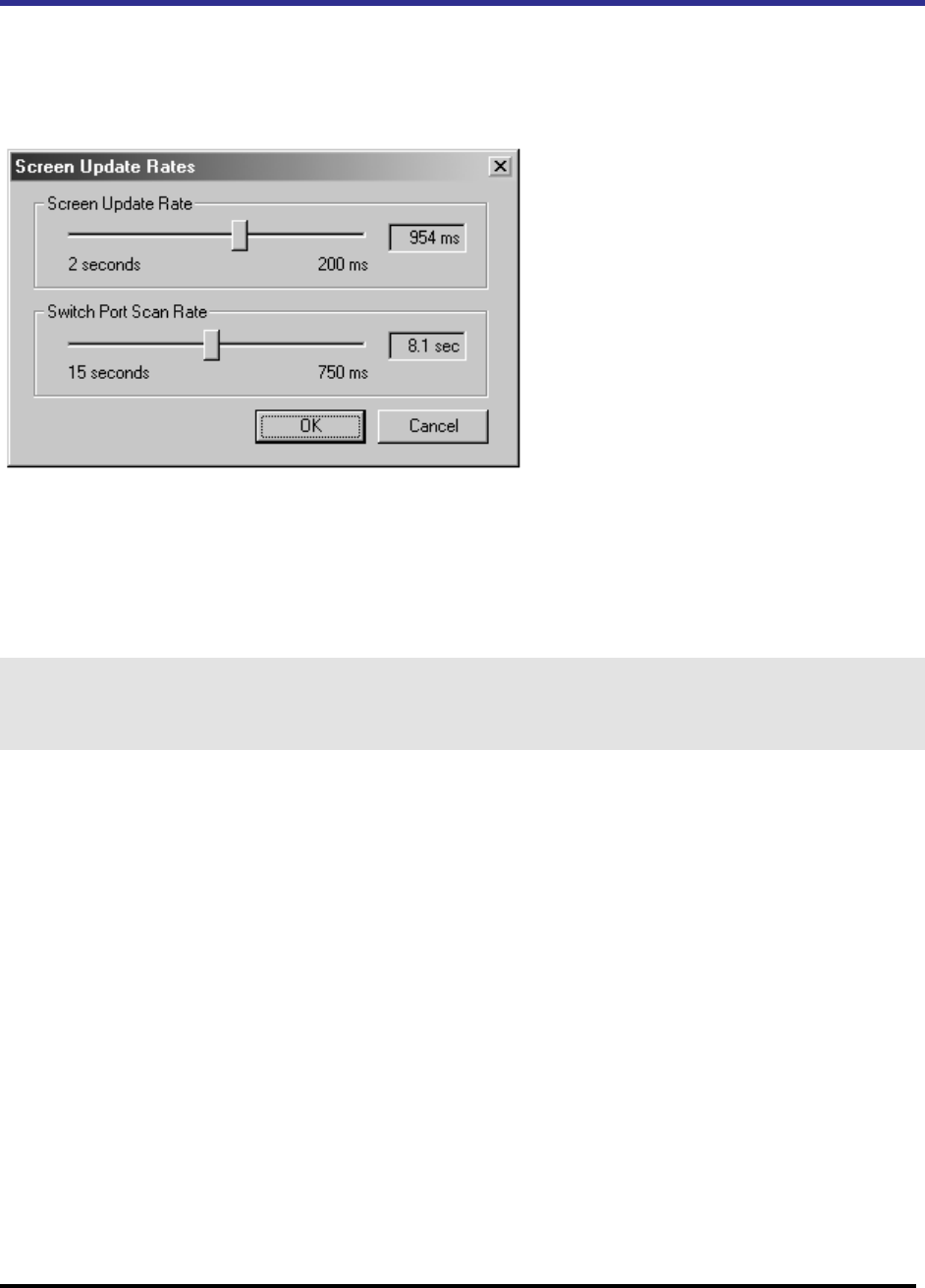
Emerge Card Remote Access User Guide Operation •
••
• 33
Optimizing Your Connection Performance
Screen Update Rate
The Screen Update Rate allows you to set the video update rate between 2 seconds and 200
milliseconds to adjust to the type of connection you are using to access your target system.
If you are accessing your target system over a slower link or if you have a great deal of screen
activity, you may be able to increase performance by slowing the Screen Update Rate. When this
option is set to 2 seconds, the Emerge sends video updates to the remote system less frequently so
the bandwidth will be available for communications.
If you are working over a LAN connection, you may want to set this to 200 milliseconds to allow for
more frequent video refresh while still retaining appropriate communication rates.
Note
To optimize performance, you may also want to reduce the number of colors being used for the video image on the target system.
For example, a video image that uses 16 million colors will have more color changes than a video image with 256 colors. More color
choices will cause the pixel matrix to update more frequently and consume bandwidth that could otherwise be used for keyboard
and mouse communication.


















