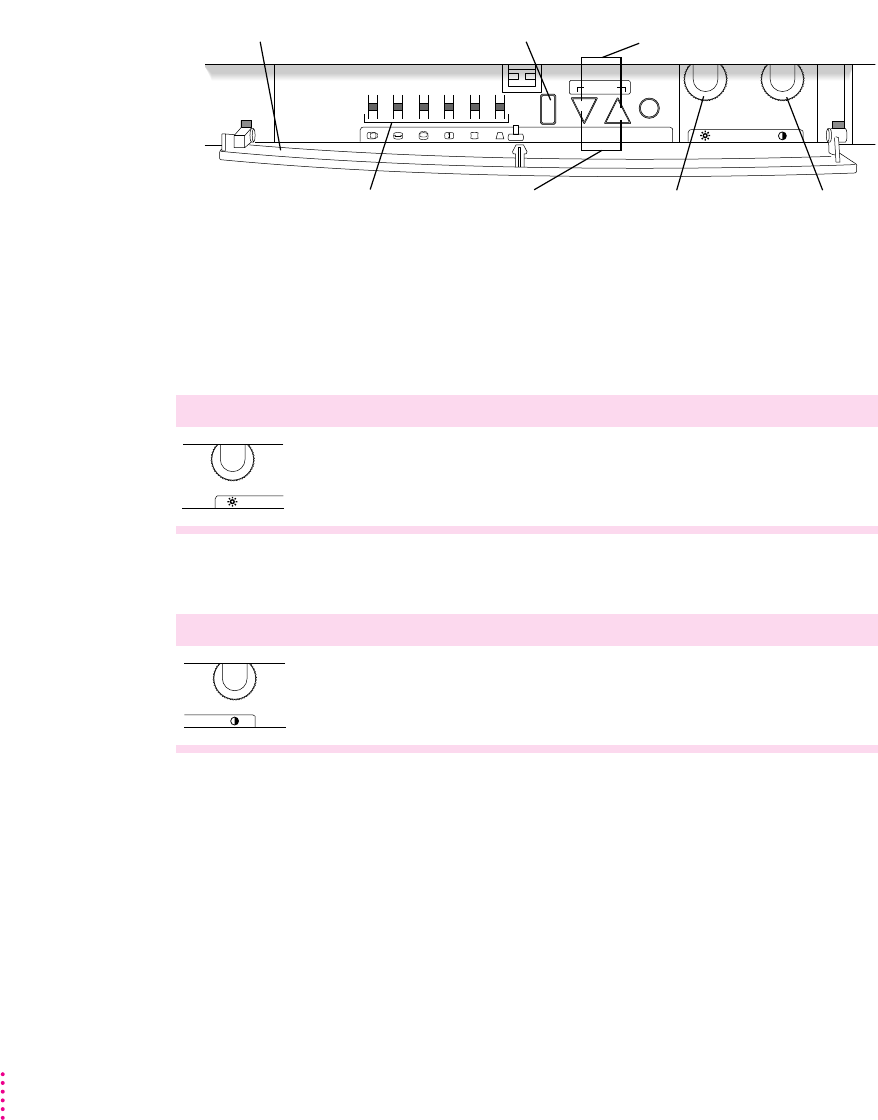
m To close the panel, flip the panel up and gently push it till the door latches.
Making adjustments to the picture
Adjusting the brightness of the picture
Use this control Follow this step
Rotate the brightness control to increase or decrease brightness
Adjusting the contrast of the picture
Use this control Follow this step
Rotate the contrast control to increase or decrease contrast.
Press this button to select
a picture control to the left.
Flip-down panel
Recall buttons
SELECT DOWN
UP DEGAUSS
RECALL
Down and Up
buttons
Brightness
control
Contrast
control
Indicator lights for
picture controls
24
Chapter 3


















