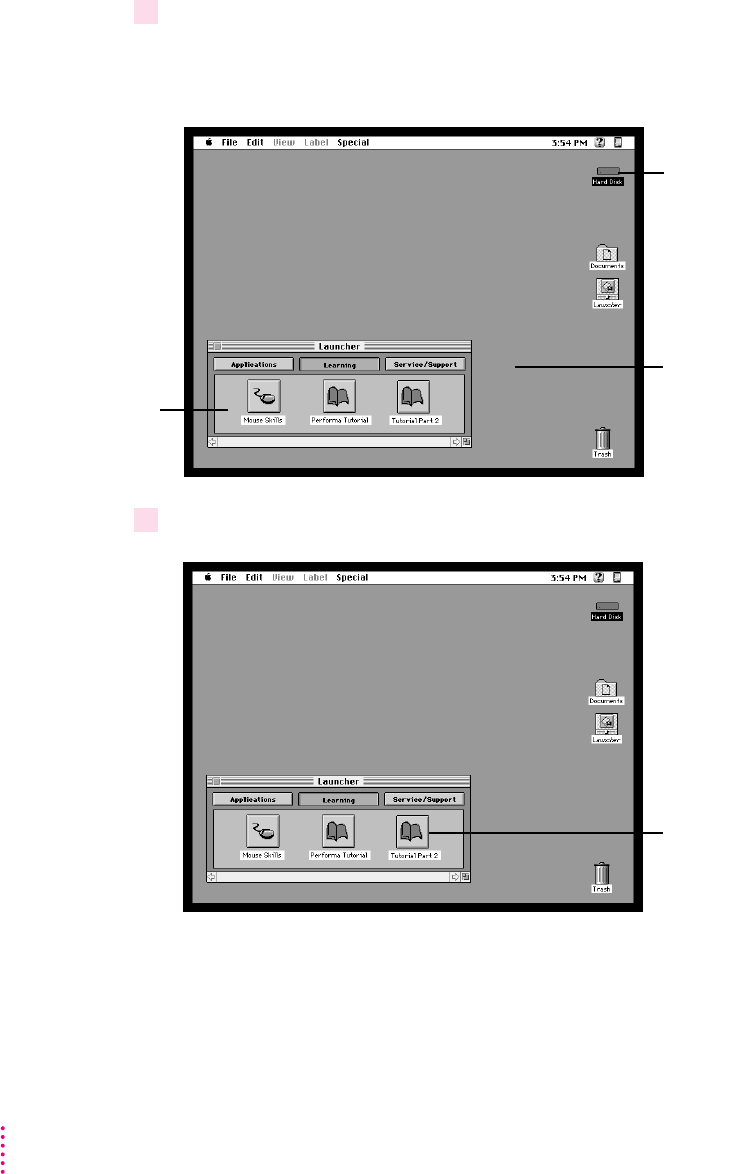
4When you’re finished exploring the items on your screen, click Exit.
Yo u ’ ll see the Macintosh desktop as pictured below. (Note: Most computer
screens have a slight black border around them.)
5Take Part 2 of the Tutorial or skip to the section “What’s Next?” later in this chapter.
14
Chapter 1
Click the Tutorial Part 2
button to continue learning
the basics of your computer.
(Your Launcher has more
items in it than are shown
in this illustration.)
Macintosh desktop, after you
exit the welcome screen
Hard disk icon
Your Launcher has
more—and perhaps
different—items in it
than are shown in
this illustration.


















