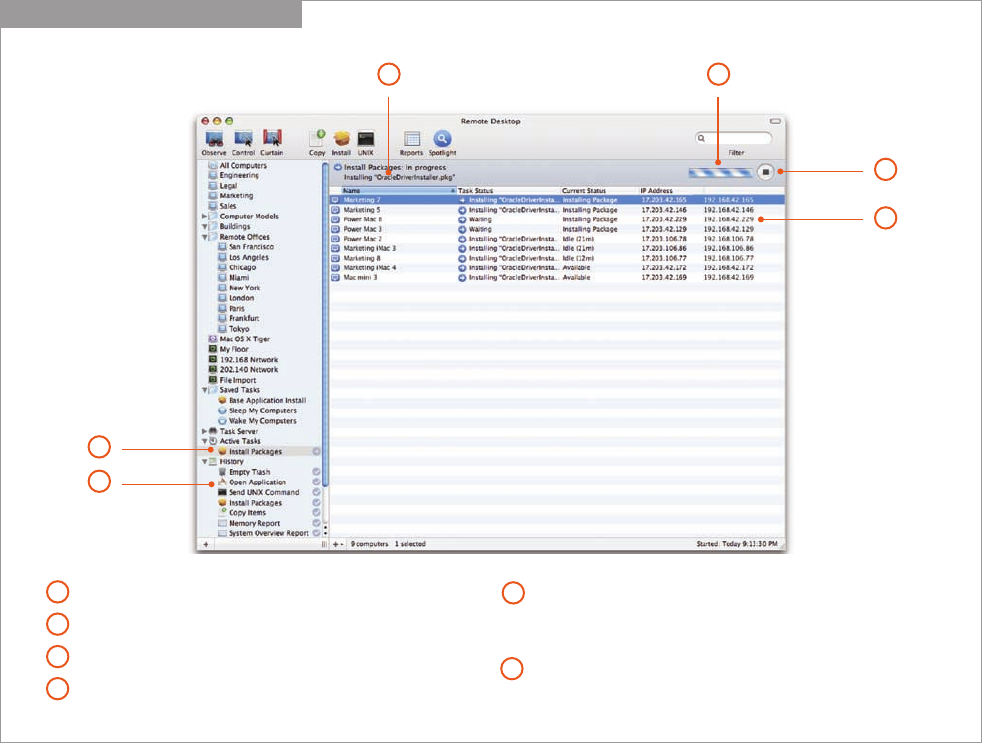
10
Technology Overview
Apple Remote Desktop 3
Task Progress with Software Installation
1
5
6
2
3
4
1
3
4
5
2
Active Tasks list. View all current and queued tasks.
Task progress. View the overall status of the task.
Stop button. Halt the execution of the task.
Detailed view. View detailed information on the
progress and status of the task.
Summary information. View a dynamic summary of the
task: its progress and how many computers succeeded or
failed in executing the task.
History list. Icons provide an at-a-glance overview of the
success or failure of completed tasks.
6
Task lists
Apple Remote Desktop tasks can be executed immediately, scheduled to run at a
specified date and time, or saved for future execution. To streamline the administra-
tion of Mac OS X systems, Apple Remote Desktop 3 allows you to view lists of running,
queued, and completed tasks. You can also create new tasks by running saved tasks
with different parameters.


















