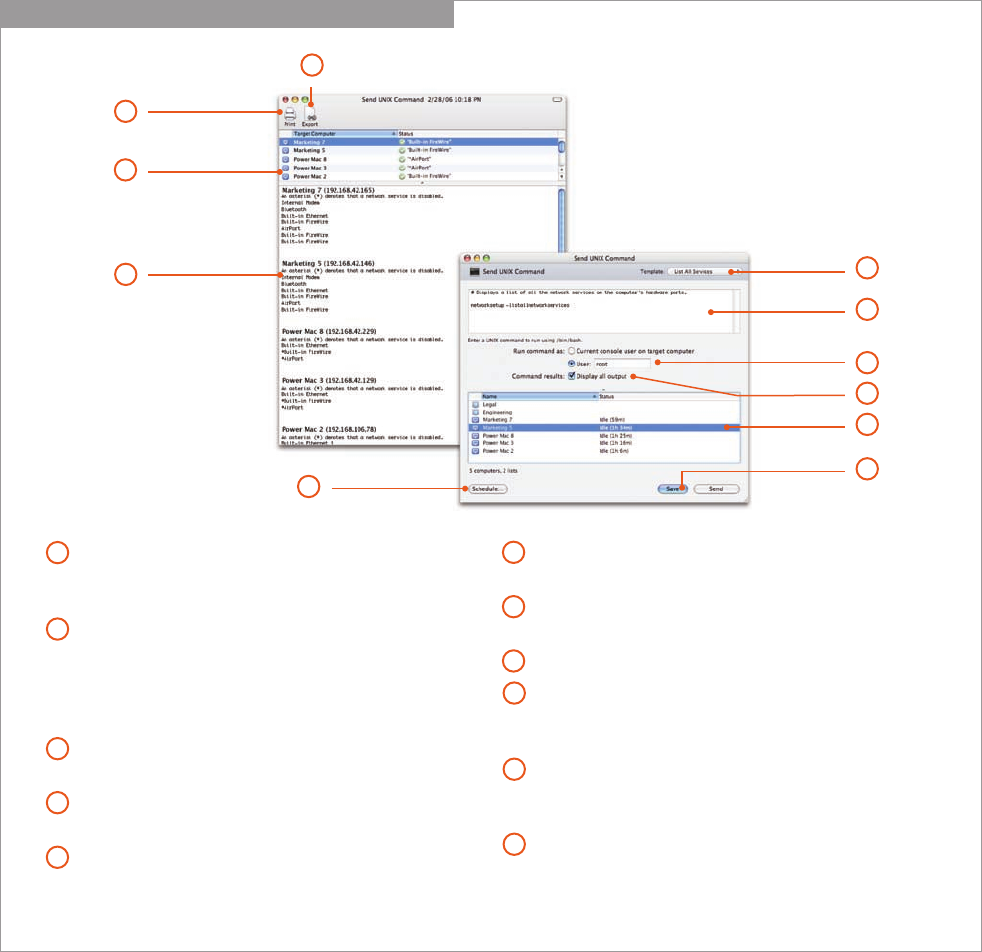
23
Technology Overview
Apple Remote Desktop 3
Remote Shell Scripts
Thanks to the UNIX-based foundation of Mac OS X and a rich set of command-line
tools, Apple Remote Desktop enables you to execute UNIX shell scripts and commands
on multiple remote client systems and get feedback on their success or failure. This
powerful capability gives you unlimited flexibility to accomplish system maintenance
tasks—even if there is no explicit Apple Remote Desktop command for the task.
What’s more, Apple Remote Desktop includes two command-line tools—systemsetup
and networksetup—that can set the Network, Energy Saver, and Date & Time system
preferences. The Remote Shell Scripts command also benefits from the new Task
Template feature in Apple Remote Desktop 3.
Send UNIX Command Task with Send UNIX Command Result
Task Template. Save task settings for later use, or apply set-
tings from a previously saved task. The Task Template menu
includes more than 30 sample scripts and UNIX commands.
UNIX shell scripts or commands. Enter one or more UNIX
commands or a UNIX shell script to be executed on target
computers. You can use the two included tools, systemsetup
and networksetup, to configure the Network, Energy Saver,
and Date & Time system preferences.
Specify user. Use the current logged-in user or specify a
different user, such as the administrator, to run the task.
Toggle display output. Specify whether all results should
be displayed or just the last line of output.
Target computer list. Select the computers and computer
lists to execute the UNIX commands. You can drag additional
computers and computer lists from the main Apple Remote
Desktop window or remove computers from the list.
Schedule task. Schedule the task for a future date and time,
or choose a frequency for repeating the task.
Save task. Save the task with the current configuration and
target computers for later use.
Print. Print the report or save it as a PDF file.
Export. Export the contents of your report to a comma-
or tab-delimited text file, which can then be imported
into another program, such as a spreadsheet.
Summary view. View summary results of Send UNIX
Command, including whether the commands succeeded
or failed and the last line of output.
Detailed view. View detailed results of Send UNIX
Command. Selecting a computer in the detailed view
will automatically scroll to the location of the output for
that computer.
1
3
4
5
6
2
7
8
9
10
11
10
11
2
3
4
5
6
1
9
8
7


















