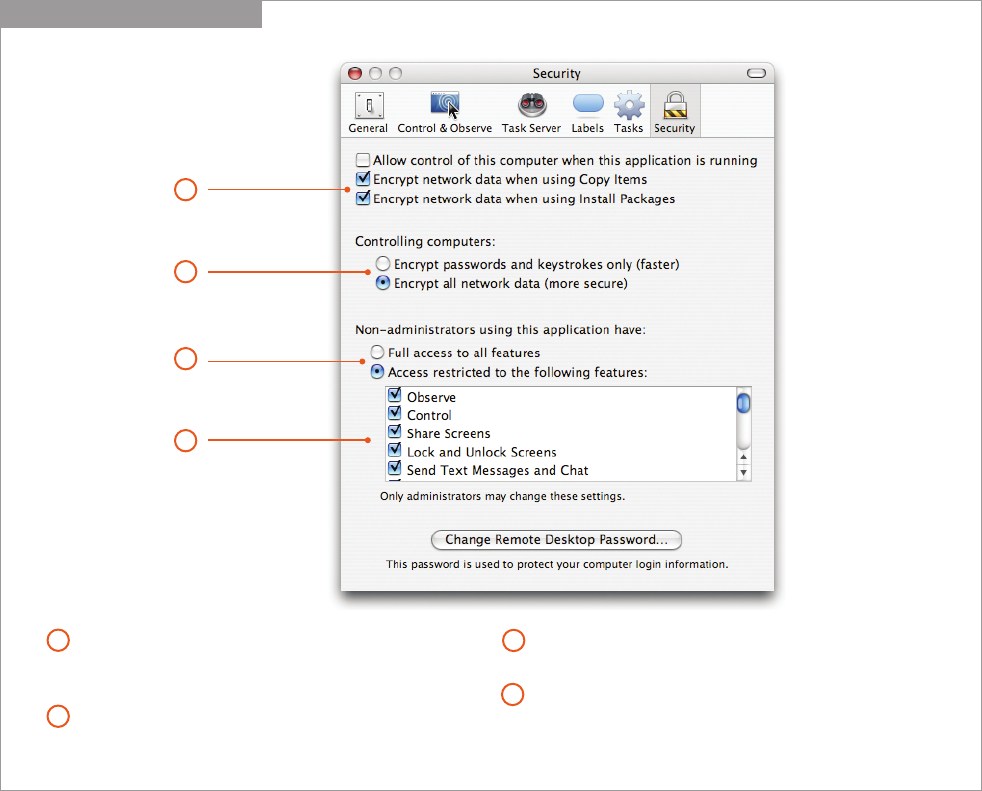
7
Technology Overview
Apple Remote Desktop 3
Setting Up Client Computers
After installing the administration software, you need to install and enable the Apple
Remote Desktop Client software on the computers you wish to manage. If you are
installing the client software for the first time, you can use Setup Assistant in the
administration application to create a custom install package.
If the client systems already have Apple Remote Desktop Client version 1.2 or later,
2
you can upgrade them from the administration application. Setup Assistant makes it
easy to centrally upgrade the client software and update the client settings on one or
multiple Mac systems.
Security options for file copy and package installation.
Specify whether network data should be encrypted when
copying files or installing packages.
Security options for controlling computers. Specify
whether all network data should be encrypted during
a control session or just passwords and keystrokes.
Toggle user mode. Allow non-administrator users full or
partial access to the feature set of Apple Remote Desktop 3.
Specify features. Specify which Apple Remote Desktop
features non-administrator users can access.
1
4
2
3
Security Preference Pane
3
2
1
4


















