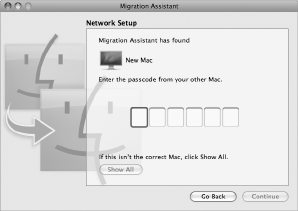
20 Chapter 1
Ready, Set Up, Go
4
On the other Mac, open Migration Assistant (located in /Applications/Utilities/), and
then click Continue.
5
When you are prompted for a migration method, select “To another Mac”, and then
click Continue.
6
On the other Mac, quit any other open applications and then click Continue.
7
On the other Mac, enter the six-digit passcode displayed in Setup Assistant on your
Mac mini.
You can choose the items (user accounts, documents, movies, music, photos, and so
on) that you want to migrate to your Mac mini.
8
Click Continue to start the migration.
Important:
Don’t use the other Mac for anything else until the migration is complete.
If the connection is terminated during migration, you can resume the migration at a
later time using Migration Assistant on your Mac mini and your other Mac.


















