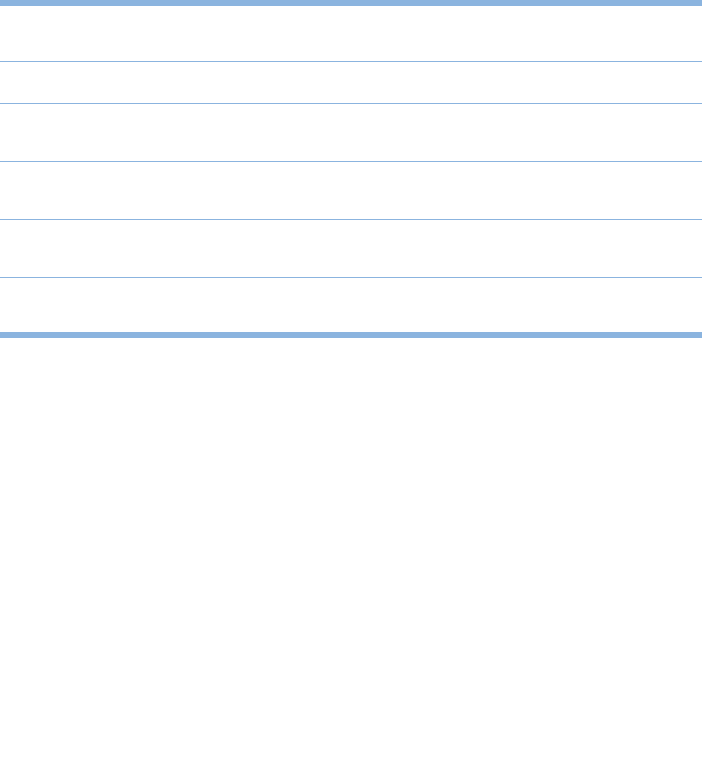
Setup Example 61
Specific ports need to be opened in the firewall to allow Real-Time Streaming Protocol
(RTSP) requests from users, encoded video and audio from the broadcaster, and outbound
streams to clients on the local network and the Internet. The table below lists the ports used
by QuickTime Streaming Server and Darwin Streaming Server and for incoming and
outgoing requests.
In this example setup, we’ll assume that the students connecting to the streaming server via
the Internet are not behind their own firewalls. If that’s the case, we won’t enable streaming
on port 80, the port typically carrying HTTP Internet traffic and allowed by most firewalls.
If some clients are behind firewalls, it may be desirable to enable streaming on port 80 for
those clients to access the streams.
To enable streaming on port 80:
1 Click Port Settings in Streaming Server Admin.
The Port Settings page displays.
2 Click the “Streaming on Port 80” checkbox, then click Save Changes.
Ports used to
communicate with client
554, 7070 TCP or 80 TCP
Ports used to send media 6970-6999 UDP, or 80 TCP
Ports used to receive
broadcast
10000-65635 UDP
Ports server will stream
through
554 RTSP 7070 TCP or 80 TCP
Default port typically used
by MP3 broadcasters
8000 TCP
Port used for remotely
managing QTSS or DSS
1220 TCP
Important If you enable streaming on port 80, make sure that your server is not also
running a web server, such as Apache. Running both QTSS or DSS and a web server with
streaming on port 80 enabled can cause a port conflict that results in one or both of the
servers’ not behaving properly.
LL0329.book Page 61 Wednesday, November 20, 2002 2:09 PM


















