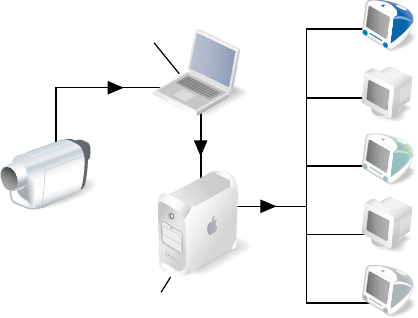
8
Preface
For small audiences, the same computer can run web server software, mail server software,
and streaming server software. For larger audiences, one or more computers typically are
dedicated to acting purely as streaming servers.
Live Versus On-Demand Delivery
Delivery options for real-time streaming media are divided into two categories: live and
on demand. You can serve both from QuickTime Streaming Server and from Darwin
Streaming Server.
Live events, such as concerts, speeches, and lectures, are commonly streamed over the
Internet as they happen with the assistance of broadcasting software, such as QuickTime
Broadcaster. The broadcasting software encodes a live source, such as video from a camera,
in real time and delivers the resulting stream to the server. The server then serves, or
“reflects,” the live stream to clients.
Regardless of when different customers connect to the stream, each sees the same point in
the stream at the same time. This live experience can be simulated with recorded content
by broadcasting from an archive source such as a tape deck or creating playlists of media on
the server.
For an on-demand delivery experience, such as a movie or an archived lecture, each
customer initiates the stream from the beginning, so no customer ever comes in “late” to the
stream. No broadcasting software is required in this case.
Simple Setup for Live Video
The illustration below shows a setup for streaming live video and audio. (Most video cameras
have a built-in microphone.) You can stream audio only using a microphone, mixer, and
other appropriate audio equipment.
Broadcaster
Streaming server
LL0329.book Page 8 Wednesday, November 20, 2002 2:09 PM


















