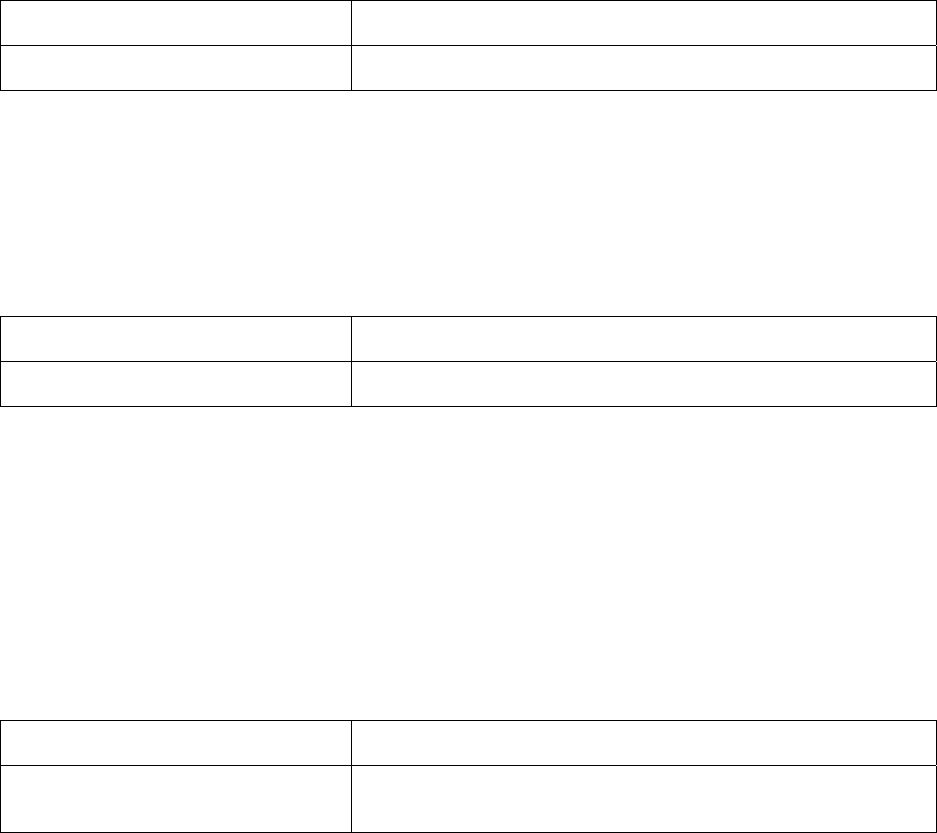
5.1.2 Specifying the Hostname
The factory-assigned default host name is Switch. To specify or modify the host name for the network, use the
hostname global configuration command.
Command Purpose
hostname name
This system’s hostname.
5.1.3 Changing the Password
The switch ships with a default of no password for privilege mode, which allows immediate access to anyone on the
network. In order to guard against unauthorized access, only the administrator should be allowed to change the
password. The new password must have more than five characters, and less than eight characters. The password is
case sensitive.
To change the password, use the following command in global configuration mode.
Keystrokes Purpose
enable password
Change the password.
5.1.4 Testing Connections with Ping Tests
The switch supports IP ping, which can be used to test connectivity to remote hosts, via their IP addresses. Ping
sends an echo request packet to an address and “listens” for a reply. The ping request will receive one of the
following responses:
• Normal response—The normal response occurs in 1 to 10 seconds, depending on network traffic
• Request timed out—There is no response, indicating a connection failure to the host, or the host has discarded
the ping request
Beginning in privileged EXEC mode, use this command to ping another device on the network from the switch:
Command Purpose
Ping address
Send an ICMP echo message to a designated host for testing
connectivity.
5.1.5 Enabling the System Log
The IntraCore IC36240 sends syslog messages to manager servers. Syslog messages are collected by a standard
UNIX or NT type syslog daemon.
Syslog enables the administrator to centrally log and analyze configuration events and system error messages such
as interface status, security alerts, environmental conditions, and CPU process overloads.
38 Asante IntraCore IC36240 User’s Manual


















