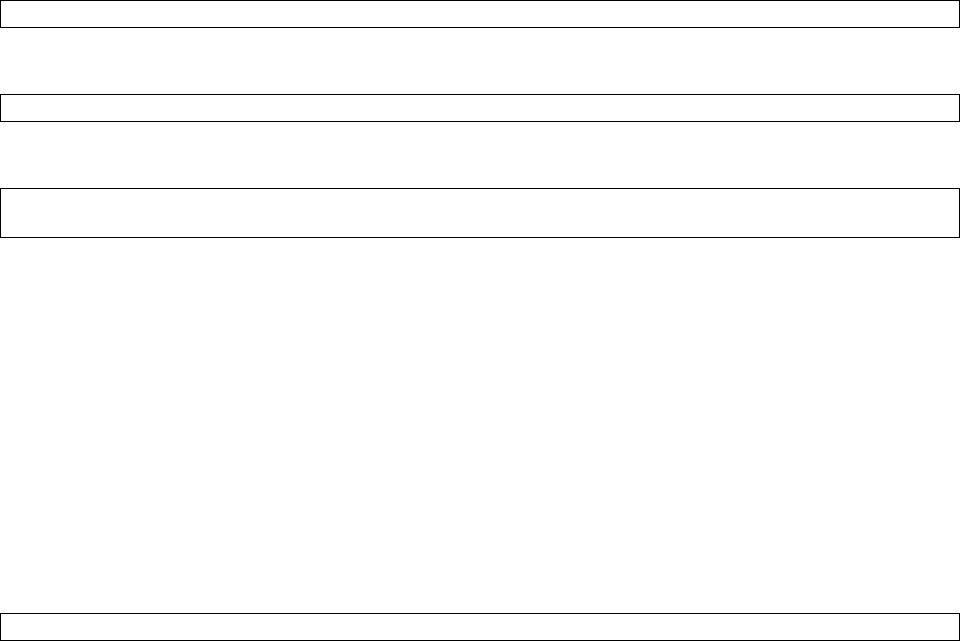
queues; the queue with the highest priority is serviced first until it is empty, then the lower queues are serviced in
sequence.
8.2.1 Defining the Priority List
A priority list contains the definitions for a set of priority queues. The priority list specifies in which queue a packet will
be placed.
In order to perform queuing using a priority list, you must assign the list to an interface. The same priority list can be
applied to multiple interfaces. Alternatively, you can create many different priority policies to apply to different
interfaces.
8.2.2 Monitoring Priority Queuing Lists
To display information about the input and output queues, use the show queuing priority command in EXEC mode.
8.2.3 Priority Queuing Example
This example configures the access-list 1 traffic going out on interface 15 to have a medium priority.
Defining the access list:
Switch(config)# access-list 1 permit 192.203.54.56
Defining the priority list:
Switch(config)# priority-list 2 protocol ip medium list 1
Assigning the priority list to an interface:
Switch(config)# interface eth15
Switch(config-if)# priority-group 2
8.4 Traffic Shaping
Traffic shaping allows you to control the traffic going out from an interface in order to match its flow to the speed of
the remote target interface and to ensure that the traffic conforms to policies contracted for it.
Thus, traffic adhering to a particular profile can be shaped to meet downstream requirements, thereby eliminating
bottlenecks in topologies with data-rate mismatches.
8.4.1 Configuring Traffic Shaping for an Interface
To configure traffic shaping for outbound traffic on an interface, use the following command in interface configuration
mode:
Switch(config-if)# traffic-shape rate bit-rate
71 Asante IntraCore IC36240 User’s Manual


















