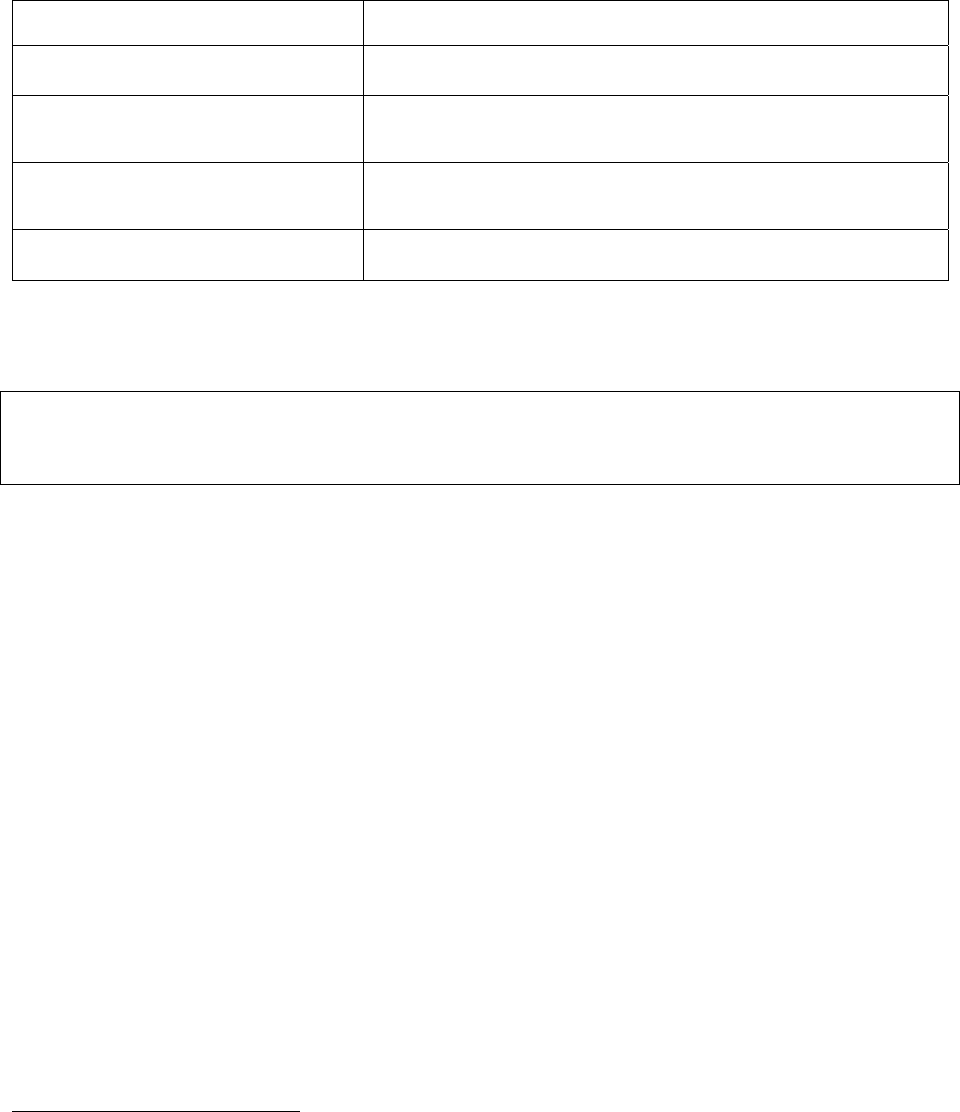
You can add comments to a configuration file describing the commands you have entered. Precede a comment with
an exclamation point (!).
Use the following commands to configure the software from the terminal.
Command Purpose
configure
Enters global configuration mode and select the terminal option.
Switch(config)# The global configuration prompt. Enter the necessary configuration
commands.
copy running-config startup-config
Saves the configuration file to your startup configuration. On most
platforms, this step saves the configuration to NVRAM.
end or press Ctrl-Z (^Z)
Exits global configuration mode.
In the following example, the hostname command is used to change the hostname from "Switch" to "new_name". By
pressing Ctrl-Z (^Z) or entering the end command, you quit
1
the global configuration mode. Finally, the copy
running-config startup-config command saves the current configuration to the startup configuration.
Switch# configure
Switch(config)# hostname new_name
new_name(config)# end
new_name# copy running-config startup-config
When the startup configuration is in NVRAM, it stores the current configuration information in text format as
configuration commands, recording only non-default settings. The memory is checksummed to guard against
corrupted data.
5.2.2 Copying Configuration Files to a Network Server
You can copy configuration files from the switch to a file server using TFTP. You might wish to back up a current
configuration file to a server before changing its contents, thereby allowing you to later restore the original
configuration file from the server.
Important: TFTP is not a secure protocol. Your server IP address and configuration file name will not be protected
over the public Internet. Use TFTP only on a trusted LAN connection.
To specify that the running or startup configuration file be stored on a TFTP network server, use the following
commands in the EXEC mode. (Note: Copying the startup configuration file to the current running configuration
merges the two files. You should keep a copy of the start-up configuration file before merging the two in case you
want to revert to the original startup configuration).
40 Asante IntraCore IC36240 User’s Manual


















