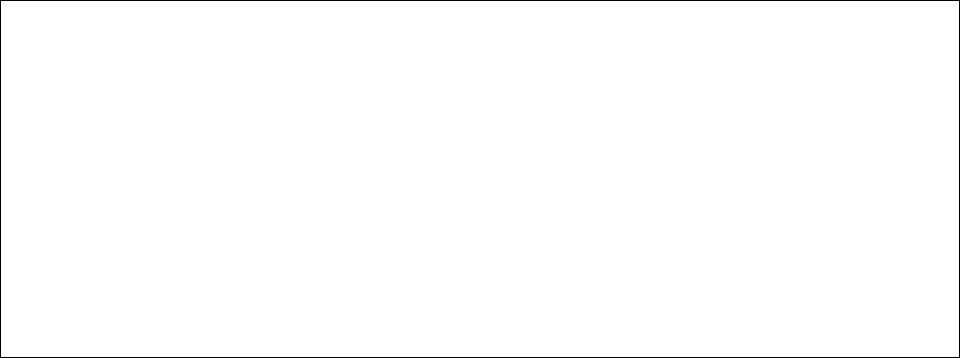
5.5 Configuring VLAN
VLANs are used to organize any group of network nodes into separate broadcast domains. VLANs confine broadcast
traffic to the originating group and eliminate broadcast storms in large networks. VLANs provide a secure and efficient
network environment.
VLANs are based on untagged port groups, or traffic can be explicitly tagged to identify the VLAN group to which it
belongs. Untagged VLANs can be used for small networks attached to a single switch. Tagged VLANs should be
used for larger networks, and all the VLANs assigned to the inter-switch links.
Using multiple spanning trees allow VLAN groups to maintain a stable path between all VLAN members. This
reduces the overall amount of protocol traffic crossing the network and provides a shorter reconfiguration time if any
link in the spanning tree fails
Use the VLAN feature to partition a single IntraCore IC36240 into a VLAN each containing its own set of ports.
Packets are forwarded only between ports belonging to the same VLAN. This allows you to restrict access from one
segment to another to increase network security or to reduce traffic. To set up VLANs you should specify the ports
belonging to the VLAN, the set the IP configuration, individual access map associated with a set of VLANs and
enable tagging. Once you have configured the VLAN and copied the information into the startup-config file, the VLAN
information applies to the default.
The following shows the commands from the VLAN interface configuration mode.
Switch(config)# vlan ?
<1-4093> Identifier (ID) of the VLAN to be added and configured
access-map VLAN-Map global configuration commands
filter VLAN Filter global configuration command
reset Reset VLAN cfg to factory default
Switch(config)# vlan 1
Switch(config-vlan)# ?
end End current mode and change to enable mode
exit Exit current mode and down to previous mode
help Description of the interactive help system
name Specify VLAN Name
port-member VLAN port member configuration
quit Exit current mode and down to previous mode
show Show running system information
write Write running configuration to memory, network, or terminal
Switch(config-vlan)#
Refer to Chapter 7 for more information about VLAN configuration.
52 Asante IntraCore IC36240 User’s Manual


















