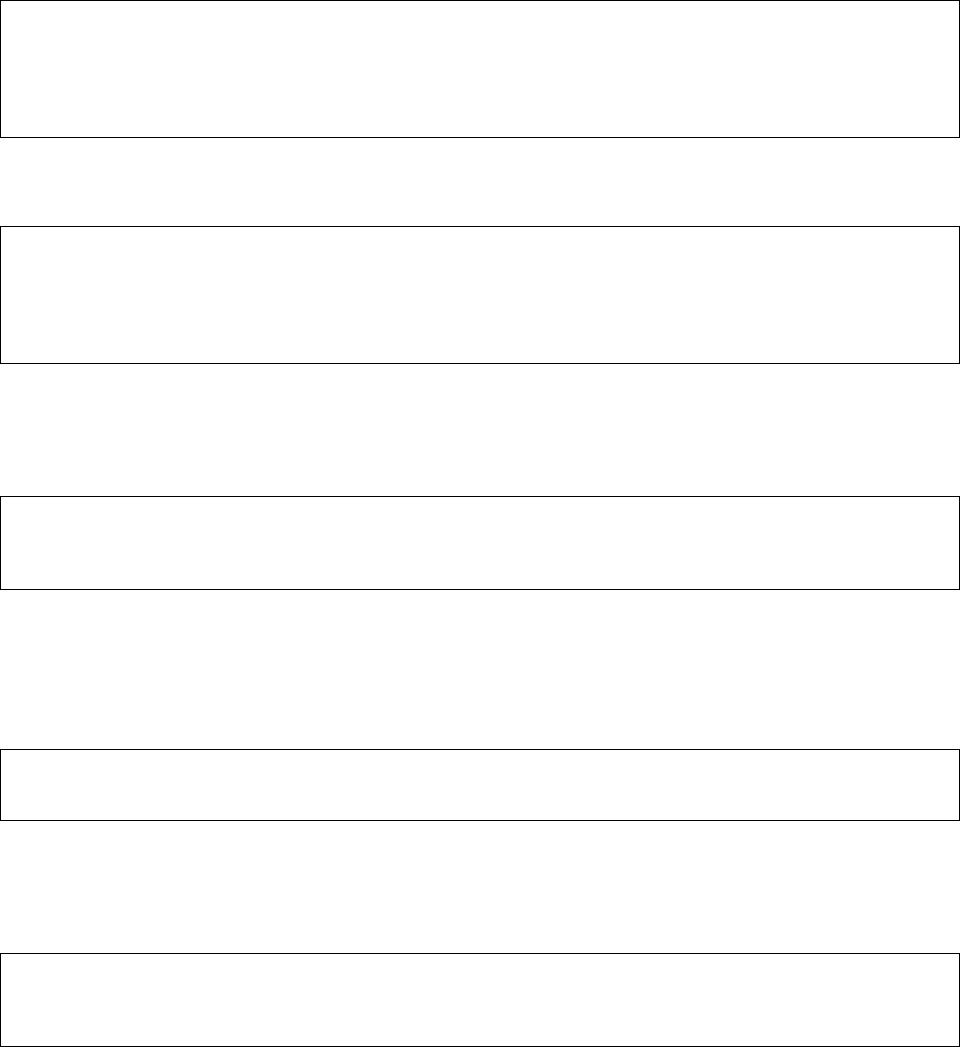
First, a VLAN is created and named tester.
Switch# configure
Switch(config)# vlan 2
Switch(config-vlan)# name tester
Switch(config-vlan)# exit
Switch(config)# exit
Switch# show vlan
In the output of the show vlan command, the new VLAN will be listed, but will not yet be active. Next, choose a
switchport to belong to VLAN 2.
Switch# configure
Switch(config)# interface eth9
Switch(config-if-eth9)# switchport access vlan 2
Switch(config-if-eth9)# exit
Switch(config)# exit
Switch# show vlan
In the output of the show vlan command, VLAN 2 is listed as active, with eth9 listed as a member port. Repeat the
previous step to add additional switchports to VLAN 2.
You can also add ports by using the port-number command. The following example shows adding a port member.
Switch#
Switch# config
Switch(config)# vlan 1
Switch(config-vlan)# port-member add eth 1
7.1.2 Deleting a VLAN
Beginning in global configuration mode, use the following example to delete a VLAN on the switch (VLAN 2 in this
example):
Switch(config)# no vlan 2
Switch(config)# exit
Switch# show vlan
Note: You cannot delete the default VLAN 1.
You can delete ports by using the port-member command. The following example show deleting a VLAN port
member.
Switch#
Switch# config
Switch(config)# vlan 1
Switch(config-vlan)# port-member delete eth 1
67 Asante IntraCore IC36240 User’s Manual


















