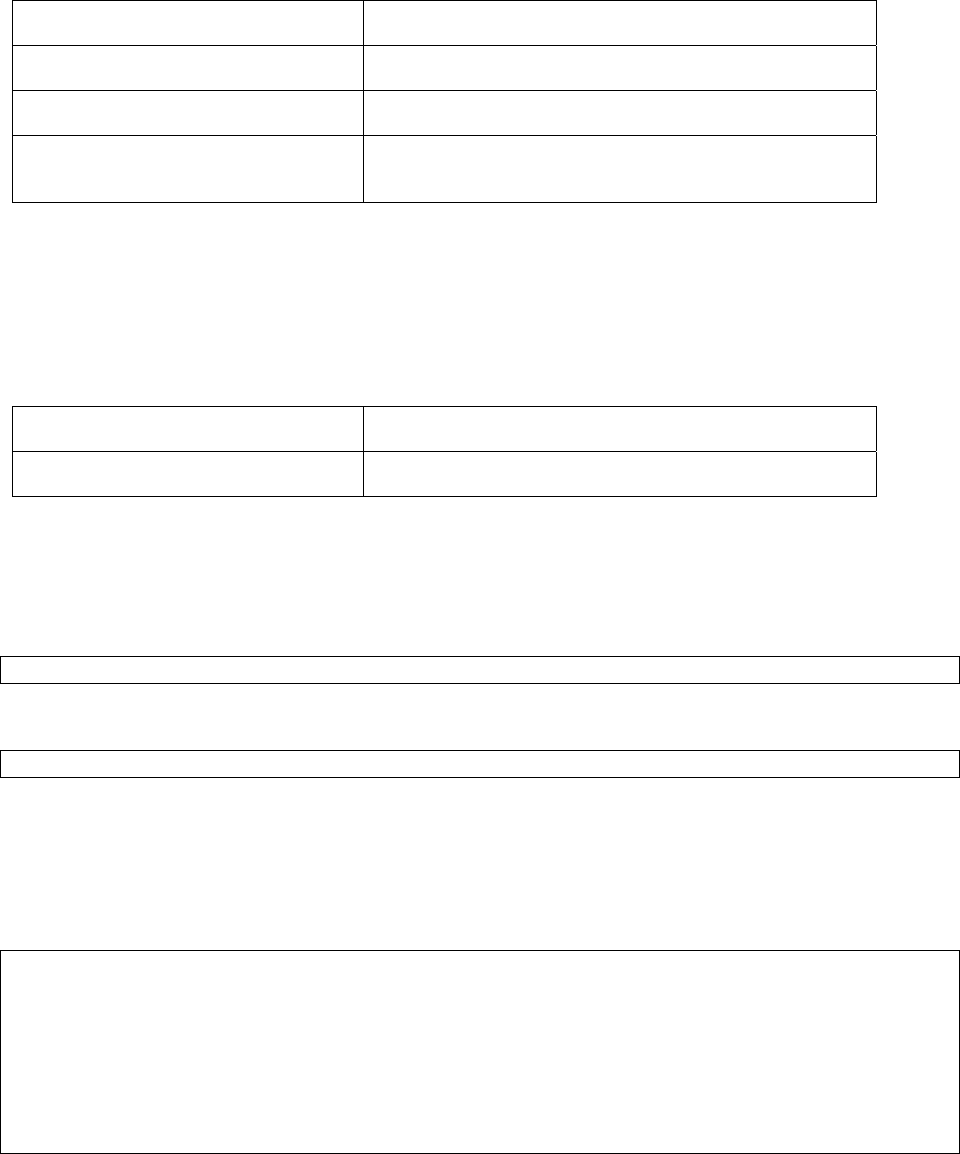
8.4.2 Configuring Traffic Shaping for an Access List
To configure traffic shaping for outbound traffic on an access list, use the following commands beginning in global
configuration mode:
Command Purpose
access-list access-list-number
Assigns traffic to an access list.
interface interface-type-number
Enters interface configuration mode.
traffic-shape group access-list-number
bit-rate
Configures traffic shaping for outbound traffic on an interface
for the specified access list.
Repeat the steps for each type of traffic you want to rate limit.
8.4.3 Monitoring the Traffic Shaping Configuration
To monitor the current traffic shaping configuration and statistics, use the following commands in EXEC mode, as
needed:
Command Purpose
Show traffic-shape [interface-name]
Displays the current traffic shaping configuration.
8.4.4 Generic Traffic Shaping Example
This example configures that the DNS traffic to eth13 have maximum bandwidth of 50M.
Defining the access list:
Switch(config)# access-list 100 permit udp any any eq 53
Assigning the traffic shape to an interface:
router(config-if)# traffic-shape group 100 51200000
8.5 Configuring Rate Limit
To configure the committed access rate (CAR) policies use the rate-limit command. The rate-limit command allows
you to control the amount of traffic coming in on a port.
Switch> enable
Switch# config
Switch(config)# inter eth1
Switch(config-if-eth1)# rate-limit ?
input Applies this CAR traffic policy to packets received on this input interface
Switch(config-if-eth1)# rate-limit input ?
<1-4294967295> Average rate, in bits per second (bps)
access-group (Optional) Applies this CAR traffic policy to the specified access
list
72 Asante IntraCore IC36240 User’s Manual


















