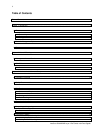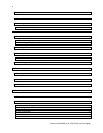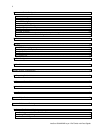10
IntraCore IC3624PWR Layer 2 PoE Switch with Dual Gigabit
2.2 SNMP Access
You can use an external Simple Network Management Protocol (SNMP) based application to manage your
IC3624PWR switch.
This management method requires the SNMP agent on the switch and the SNMP Manager station to use the same
community string. Before using this method, enter the SNMP Manager station in the SNMP Host table on the switch.
This management method uses two community strings: the GET community string and the SET community string. If
the SNMP Manager only knows the SET community string, it can both read and write to the MIBs. If the SNMP
Manager only knows the GET community string, it only reads the MIB. The default GET community string for the
switch is public, and the host table is empty. The following figure is an example of this management method.
Management Method Advantages Disadvantages
Administration Console Out-of-band access through direct
cable connection eliminates network
bottlenecks, crashes, and downtime
No IP address or subnet is needed
Menu or CLI based
HyperTerminal access to full
functionality (standard Microsoft
Windows 95/98/NT/2000 operating
systems)
Must be near switch or use dial-up
connection
Not convenient for remote users
Not available using a GUI
Web Browser or Telnet Access from any location through the
switch’s IP address
Configure the switch remotely
Compatible with Internet Explorer
and Netscape Navigator Web
browsers
GUI data available
Menu or CLI interfaces available
Security can be compromised
Lag times on poor connections are
possible
GUI display may slow navigation
SNMP Agent Communicate at the Management
Information Base (MIB) level
Based on open standards
Requires SNMP manager software
Limited amount of information
available
Some settings require calculations
Security can be compromised
(hackers need only know the
community name)