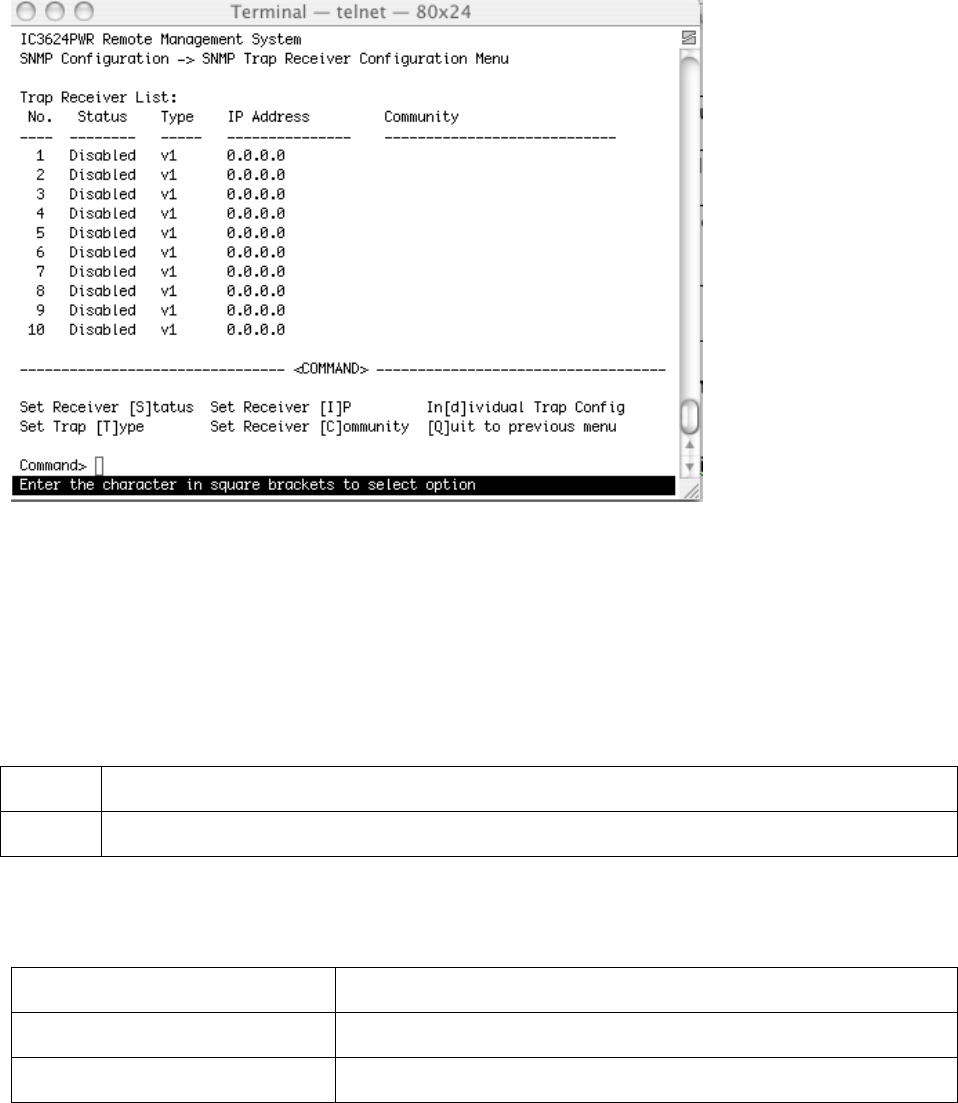
35
IntraCore IC3624PWR Layer 2 PoE Switch with Dual Gigabit
6.2.3.2 Trap Configuration
All hosts in community strings with TRAP privileges are notified when a trap condition occurs.
Map: Main Menu->Basic Configuration Menu->SNMP Configuration->Trap Configuration
6.2.3.3 Individual Trap Configuration
When this feature is enabled the system generates an SNMP trap when a host authorization failure occurs. The
failure occurs when a host tries to gain access to the system and the host’s IP address is not in the SNMP host table.
Map: Main Menu->Basic Configuration Menu->SNMP Configuration->Trap Receiver Configuration
SNMP Authentication Failure Trap
Enable The system will generate a SNMP trap upon a host authorization failure
Disable The authentication traps will not be generated
All hosts in community strings with TRAP privileges are notified when a trap condition occurs. Three commands used
to set the trap condition are as follows:
Enable/Disable Auth Fail Trap: Enable or disable the authentication failure trap.
Add Link Down Trap Ports: Add individual port onto the trap list.
Delete Link Down Trap Ports: Delete individual port from the trap list


















