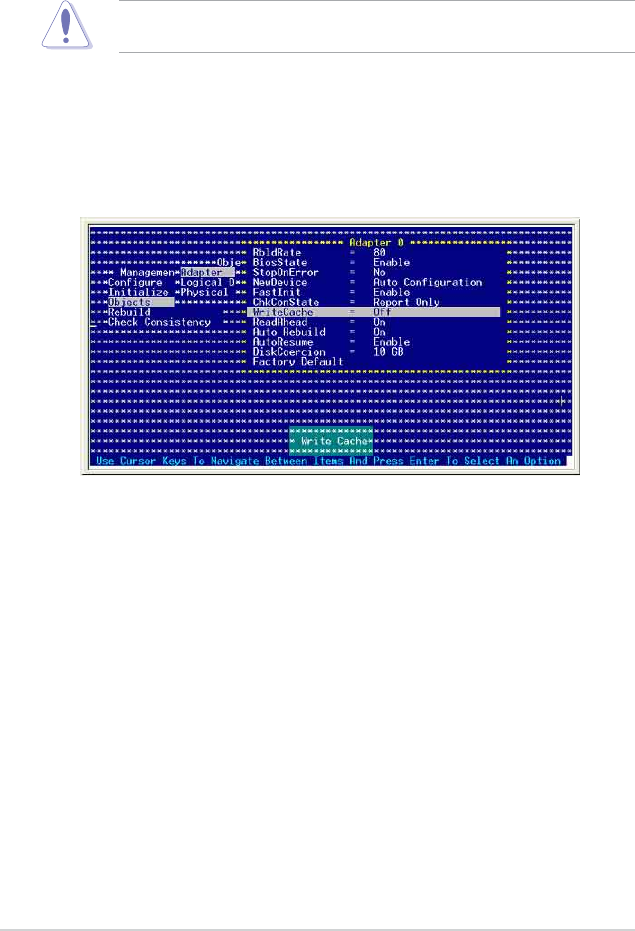
6-306-30
6-306-30
6-30
Chapter 6: RAID configurationChapter 6: RAID configuration
Chapter 6: RAID configurationChapter 6: RAID configuration
Chapter 6: RAID configuration
6.2.96.2.9
6.2.96.2.9
6.2.9
Enabling the WriteCacheEnabling the WriteCache
Enabling the WriteCacheEnabling the WriteCache
Enabling the WriteCache
You may enable the RAID controller’s
WriteCacheWriteCache
WriteCacheWriteCache
WriteCache option to improve the
data transmission performance.
When you enable WriteCache, you may lose data when a power interruption
occurs while transmitting or exchanging data among the drives.
To enable WriteCache:
1. From the Management Menu, select
ObjectsObjects
ObjectsObjects
Objects >
AdapterAdapter
AdapterAdapter
Adapter, then press
<Enter> to display the adapter properties.
2. Select
WriteCacheWriteCache
WriteCacheWriteCache
WriteCache, then press <Enter> to turn the option
On On
On On
On (enabled).
3. When finished, press any key to continue.


















