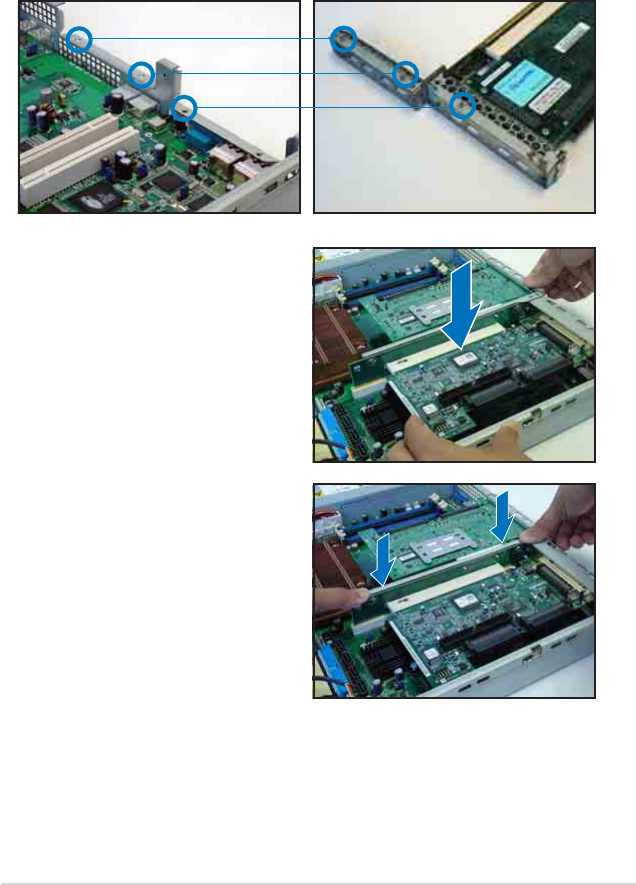
2-152-15
2-152-15
2-15
ASUS RS120-E3/PA4ASUS RS120-E3/PA4
ASUS RS120-E3/PA4ASUS RS120-E3/PA4
ASUS RS120-E3/PA4
2.5.22.5.2
2.5.22.5.2
2.5.2
Reinstalling the riser card bracketReinstalling the riser card bracket
Reinstalling the riser card bracketReinstalling the riser card bracket
Reinstalling the riser card bracket
To reinstall the riser card bracket:
1. Take note of the holes on the riser card bay. The three pegs on the riser
card bracket should match these holes to ensure that the bracket is
properly in place.
2. Install the riser card bracket with
the card into the PCI Express x8
and PCI-X slots on the
motherboard.
Pegs on the riserPegs on the riser
Pegs on the riserPegs on the riser
Pegs on the riser
card bracketcard bracket
card bracketcard bracket
card bracket
3. Press the riser card bracket until
the golden connectors completely
fit the slot and the bracket aligns
with the rear panel.
4. Connect the cable(s) to the card,
if applicable.


















