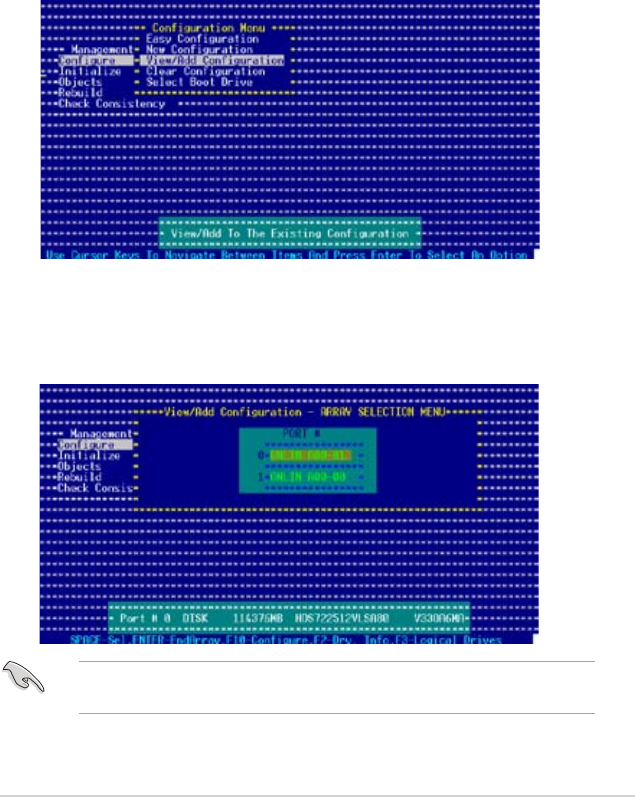
ASUS TS300-E3/PA4 & PS4 6-15
6.2.3 Adding or viewing a RAID configuration
You can add a new RAID configuration or view an existing configuration using the
View/Add Configuration command.
Adding a new RAID configuration
To add a new RAID configuration:
1. From the Management Menu, highlight Configure, then press <Enter>.
2. Use the arrow keys to select View/Add Configuration, then press <Enter>.
3. The ARRAY SELECTION MENU displays the available drives connected to
the SATA ports. Select the drive(s) you want to include in the RAID set, then
press <SpaceBar>. When selected, the drive indicator changes from READY
to ONLIN A[X]-[Y], where X is the array number, and Y is the drive number.
The information of the selected hard disk drive displays at the bottom of the
screen.


















