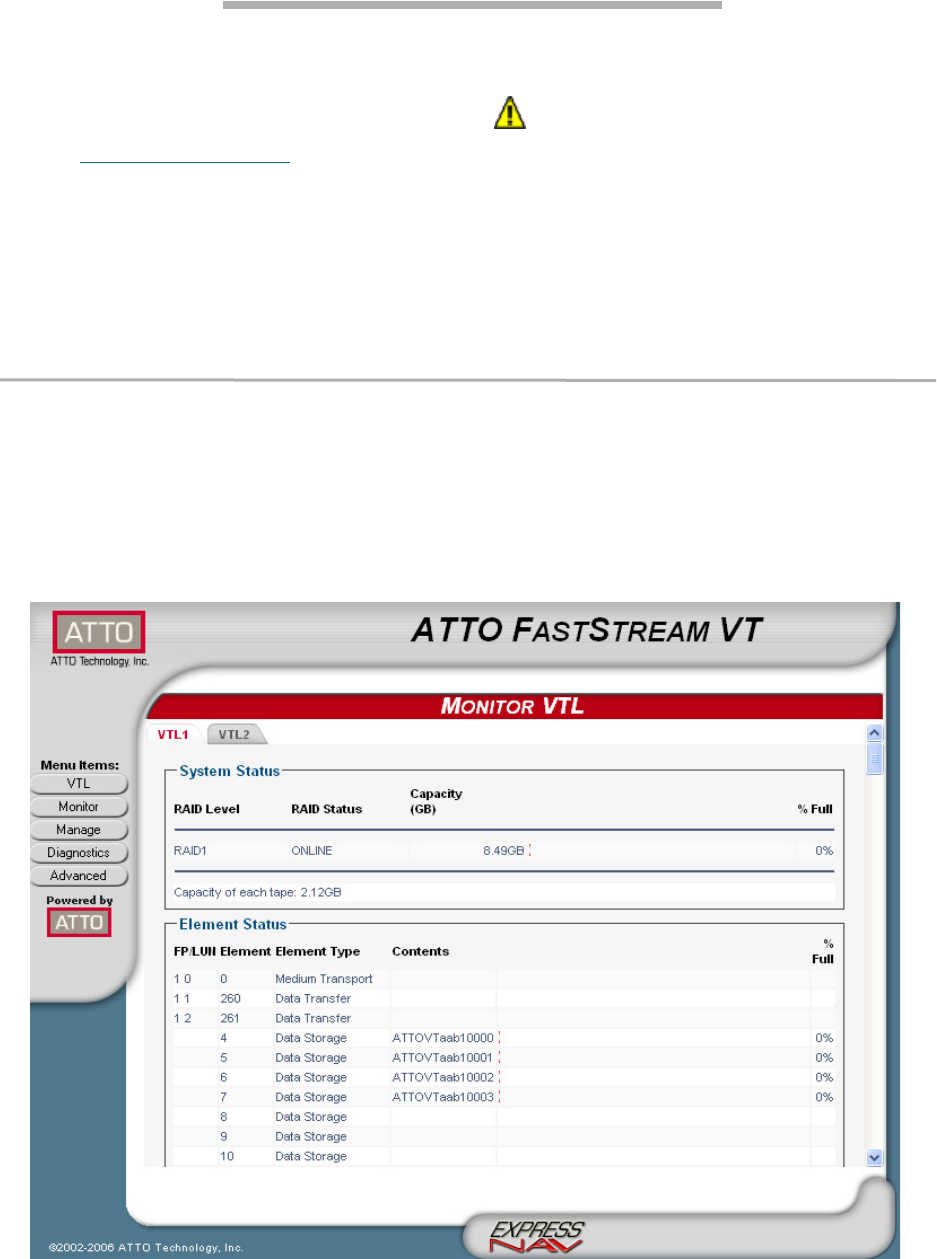
13
ATTO Technology Inc. FastStream VT 5300 Installation and Operation Manual
3.0 Monitor storage and diagnose configurations
You may determine the performance of drives attached to the FastStream VT 5300 using various
displays and tests in the FastStream GUI.
The following instructions assume you have
already set up at least one Virtual Tape Library.
Refer to Configure Virtual Tape
on page 7.
The ATTO FastStream VT 5300 collects various
metrics to measure performance for physical
drives attached to the FastStream during normal
system operation and drive initialization and
verification.
CAUTIONCAUTION
New performance data is updated every 60
seconds which impacts performance
slightly, even if you minimize the browser
window. Exit the browser GUI completely
whenever you need maximum
performance.
Monitor VTL page
The
Monitor VTL
page is the first page you see
when you open the FastStream GUI after setting
up at least one VTL.
Each VTL has its own tab. Information displayed
includes RAID Level, RAID status, capacity, the
Fibre Port and LUN to which the VTL is mapped,
the element, element type and contents and the
percentage of capacity used.
To get further information or to manage the VTL,
click on the menu items on the left-hand side of
the screen. To return to this screen, click on
VTL.


















