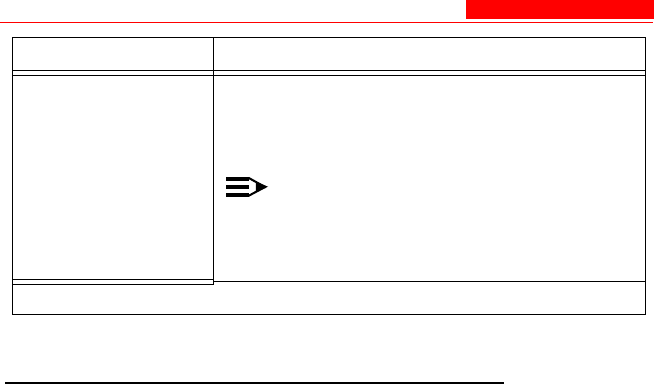
Network
4-18 Avaya Wireless AP-4/5/6 User’s Guide
Link Integrity
The Link Integrity feature checks the link between the AP and the nodes
on the Ethernet backbone. These nodes are listed by IP address in the
Link Integrity IP Address Table. The AP periodically pings the nodes
listed within the table. If the AP loses network connectivity (that is, the
ping attempts fail), the AP disables its wireless interface until the
connection is restored. This forces the unit’s wireless clients to switch to
another Access Point that still has a network connection. Note that this
feature does not affect WDS links (if applicable).
IP Pool Table
Entry
(continued)
Status: IP Pools are enabled upon entry in
the table. You can also disable or delete
entries by changing this field’s value.
NOTE:
You must reboot the Access Point
before changes to any of these DHCP
server parameters take effect
Parameter Description
4 of 4


















