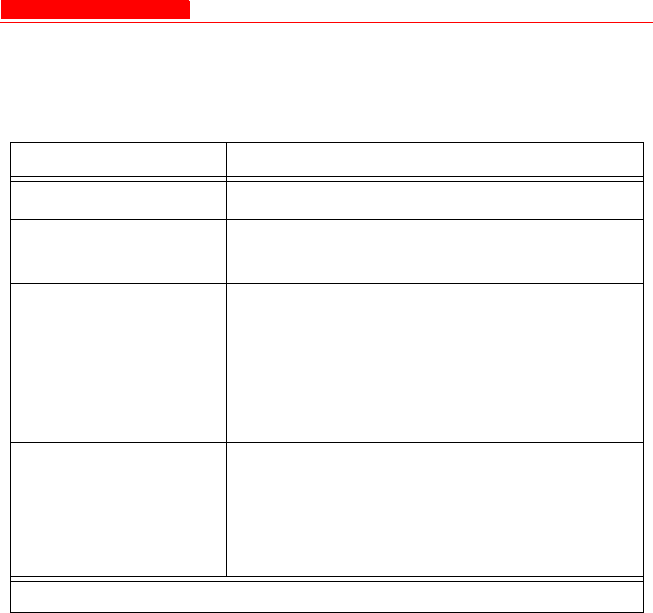
Security
Avaya Wireless AP-4/5/6 User’s Guide 4-127
Configuring Security Settings
You can configure each SSID/VLAN to operate in one of the following
Security modes:
Security Mode Description
No Security This is the default setting for an AP.
Enable WEP
Encryption
The AP and clients use the same static
WEP keys to encrypt data.
Enable 802.1x
Security
The AP uses the 802.1x standard to
communicate with a RADIUS server and
authenticate clients. The AP generates and
distributes dynamic, per user WEP Keys to
each client following successful
authentication.
Enable Mixed Mode
(802.1x and WEP
Encryption)
The AP uses 802.1x Mode for clients that
support 802.1x (and have an 802.1x
supplicant application installed). The AP
uses static WEP Encryption for clients that
do not use 802.1x.
1 of 2


















