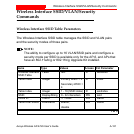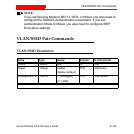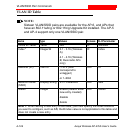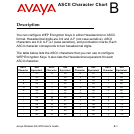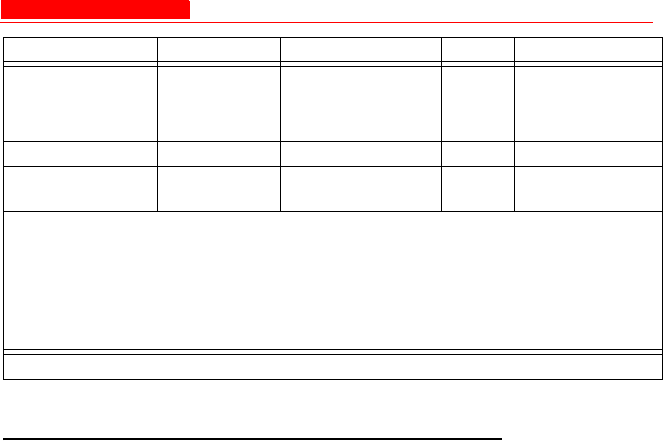
Wireless Interface SSID/VLAN/Security Commands
Avaya Wireless AP-4/5/6 User’s Guide A-123
Syntax Examples
To display the supported security modes on the wireless interfaces, use
the following command:
[Device-Name]> show wifssidtbl
Re-keying Interval Integer32 60 – 65535
seconds
default is 900 sec
RW rekeyint
Pre-Shared Key
1
OctetString Size 32 WO pskey
PSK Pass
Phrase
1
DisplayString 0 to 255
characters
2
WO passphrase
Note 1: Configure either the Pre-Shared Key or the PSK Pass Phrase (but not both)
to create a pre-shared key for WPA-PSK mode. Setting Pre-Shared Key will override
a previous PSK Pass Phrase setting. Similarly, setting PSK Pass Phrase will
override a previous Pre-Shared Key setting.
Note 2: Avaya recommends using a PSK Pass Phrase of at least 13 characters to
ensure that the generated key cannot be easily deciphered by network infiltrators.
Name Type Values Access CLI Parameter
3 of 3