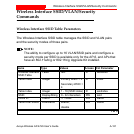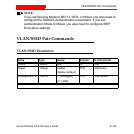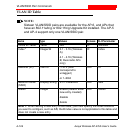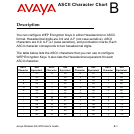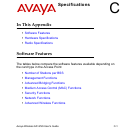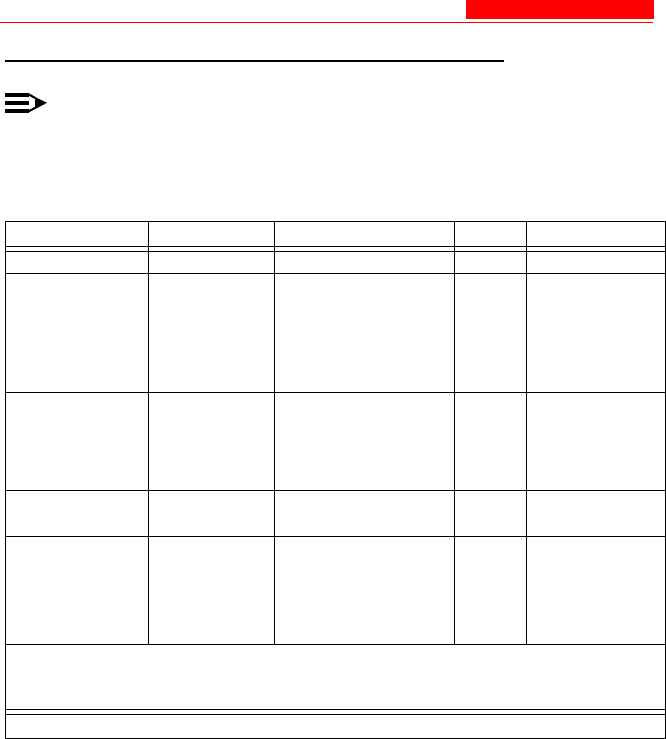
VLAN/SSID Pair Commands
A-126 Avaya Wireless AP-4/5/6 User’s Guide
VLAN ID Table
NOTE:
Sixteen VLAN/SSID pairs are available for the AP-6, and APs that
have an 802.11a/b/g or 802.11b/g Upgrade Kit installed. The AP-5
and AP-4 support only one VLAN/SSID pair.
Name Type Values Access CLI Parameter
VLAN ID Table Table N/A R vlanidtbl
Index
1
Integer32 3.1 - 3.16 (Wireless
A);
4.1 - 4.16 (Wireless
B; Dual-radio APs
only)
R index
Identifier (ID) Vlan Id -1 or 0 (both
correspond to
untagged)
or 1-4094
RW id
Network Name
(SSID)
Display String 2-31 characters RW ssid
Status Integer enable (default when
new entry created)
disable
delete
RW status
Note 1: When adding a new entry to the table, you must specify the index instance
you want to configure, such as 3.5; the 0 index value is not applicable to this table and
does not create a new entry.