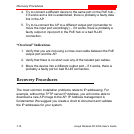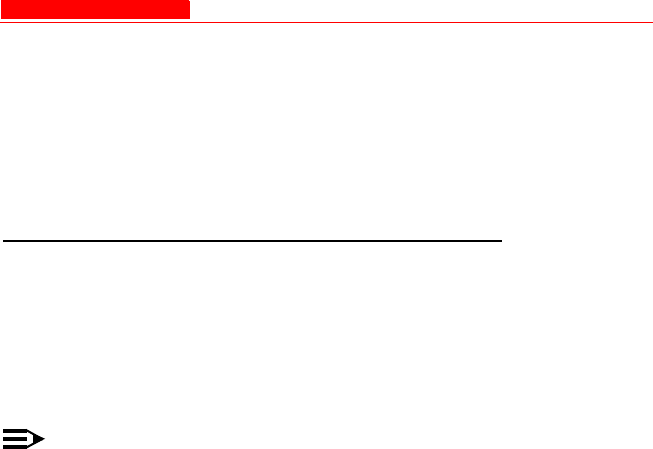
Recovery Procedures
Avaya Wireless AP-4/5/6 User’s Guide 7-15
If the password is lost or forgotten, you will need to reset the AP to default
values. The Reset to Factory Default Procedure resets configuration
settings, but does not change the current AP Image.
If the AP has a corrupted software image, follow the Forced Reload
Procedure to erase the current AP Image and download a new image.
Reset to Factory Default Procedure
Use this procedure to reset the network configuration values, including
the Access Point’s IP address and subnet mask. The current AP Image is
not deleted. Follow this procedure if you forget the Access Point’s
password:
1. Press and hold the RELOAD button for 10 seconds.
NOTE:
See RELOAD and RESET Buttons to identify the buttons. You need
to use a pin or the end of a paperclip to press a button.
Result: The AP reboots, and the factory default network values are
restored.
2. If not using DHCP, use the ScanTool or CLI over a serial
connection to set the IP address, subnet mask, and other IP
parameters. See The Command Line Interface for CLI information.