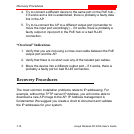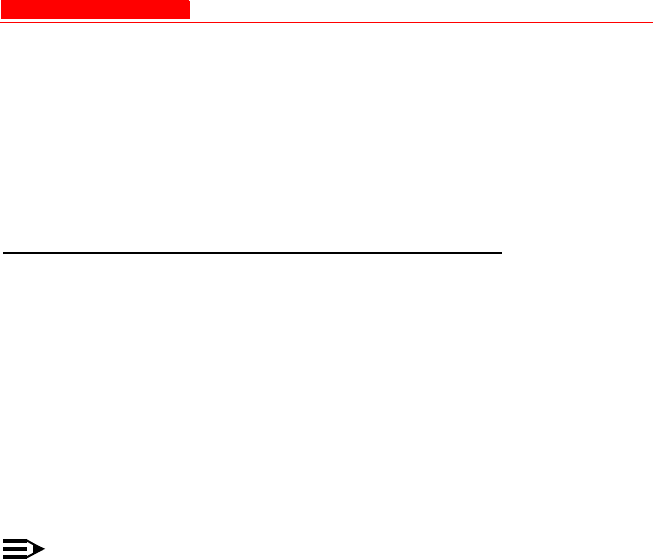
Symptoms and Solutions
Avaya Wireless AP-4/5/6 User’s Guide 7-11
3. From the client computer, use the “ping” network command to test
the connection with the AP. If the AP responds, but you still cannot
connect to the Internet, there may be a physical network
configuration problem (contact your network support staff).
4. If using Power over Ethernet, make sure you are not using a
crossover Ethernet cable between the AP and the hub.
VLAN Operation Issues
Verifying Proper Operation of the VLAN Feature
The correct VLAN configuration can be verified by “pinging” both wired
and wireless hosts from both sides of the AP device and the network
switch. Traffic can be “sniffed” on both the wired (Ethernet) and wireless
(WDS) backbones (if configured). Bridge frames generated by wireless
clients and viewed on one of the backbones should contain IEEE 802.1Q
compliant VLAN headers or tags. The VLAN ID in the headers should
correspond to one of the VLAN User IDs configured for the AP.
NOTE:
Sixteen VLAN/SSID pairs are available for the AP-6, and APs that
have an 802.11a/b/g or 802.11b/g Upgrade Kit installed. The AP-5
and AP-4 support only one VLAN/SSID pair.