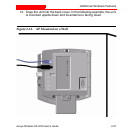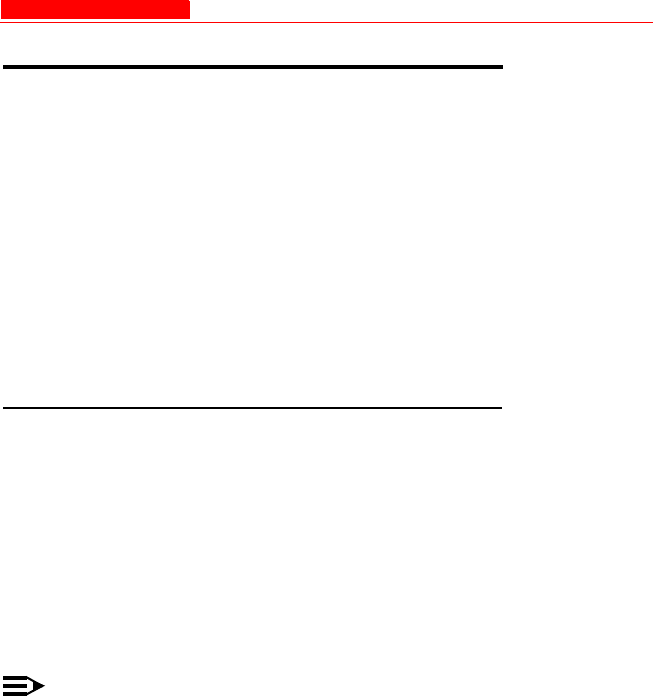
Download the Latest Software
Avaya Wireless AP-4/5/6 User’s Guide 2-45
Download the Latest Software
Avaya periodically releases updated software for the AP on its Web site at
http://www.avaya.com/support. Avaya recommends that you check the
Web site for the latest updates after you have installed and initialized the
unit.
Three types of files can be downloaded to the AP from a TFTP server:
• image (AP software image or kernel)
• config (configuration file)
• bspBl (BSP/Bootloader firmware file)
Setup your TFTP Server
A Trivial File Transfer Protocol (TFTP) server allows you to transfer files
across a network. You can
• upload files from the AP for backup or copying, and
• download the files for configuration and AP Image upgrades.
The Solarwinds TFTP server software is located on the Avaya Wireless
AP Installation CD-ROM. You can also download the latest TFTP
software from Solarwind’s Web site at http://www.solarwinds.net.
NOTE:
If a TFTP server is not available in the network, you can perform
similar file transfer operations using the HTTP interface.