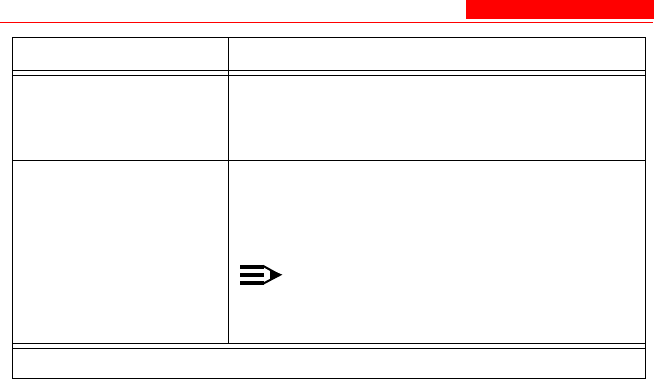
Management
4-76 Avaya Wireless AP-4/5/6 User’s Guide
Automatic Configuration
The Automatic Configuration feature which allows an AP to be
automatically configured by downloading a specific configuration file from
a TFTP server during the boot up process.
Automatic Configuration is disabled by default. The configuration process
for Automatic Configuration varies depending on whether the AP is
configured for dynamic or static IP.
When an AP is configured for dynamic IP, the Configuration filename and
the TFTP server IP address are contained in the DHCP response when
the AP gets its IP address dynamically from the DHCP server. When
Serial Parity This is a read-only field and displays the
number of parity bits used in serial
communication (no parity bits by default).
Serial Stop Bits This is a read-only field that displays the
number of stop bits used in serial
communication (1 stop bit by default).
NOTE:
The serial port bit configuration is
commonly referred to as 8N1.
Setting Description
2 of 2


















