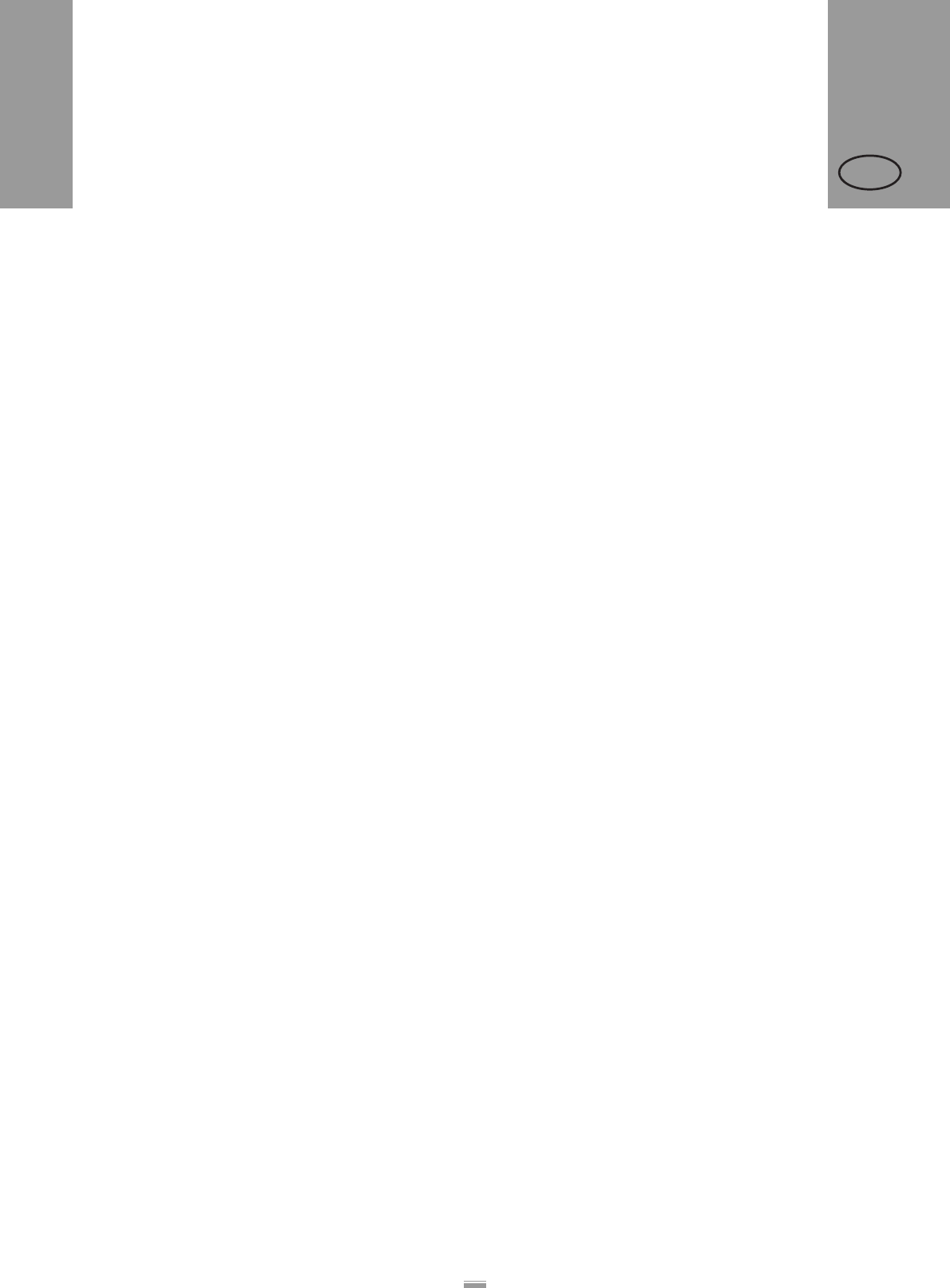
9
CONTENTS
2.1 OVERVIEW
ALS
20x
256
GB
A Control panel
– For sending commands to the device and for
displaying operating states and error messages.
– An optional external control panel can also be
connected to the device.
B Dancer arm
– Keeps the label material stretched tight evenly.
– Arrests the rotation of the material roll if tension
diminishes.
C Dispenser
– Dispenser mandrel grasps the label roll.
D Core diameter adapter
– For adjusting the diameter of the dispenser mandrel
to match the core diameter of the label roll.
E Adjusting knob
– Turning this in a clockwise direction secures the
label roll on the dispenser.
F Deflection rollers
G Dispensing edge bracket
H Label sensor
– Stops the label feed after a label has been
dispensed.
I Pressure roller
– Prints the label once it is stuck to the product.
J Dispensing edge
– Standard: (non-adjustable) L-shaped dispensing
edge
– The following options are available: V-shaped
dispensing edge, adjustable L-shaped dispensing
edge, spring-loaded L-shaped dispensing edge,
pneumatic L-shaped dispensing edge
K Drive roller
– Drives the label material forwards.
L Pressure mechanism
– Presses the pressure roller against the drive roller.
– Prevents the backing paper from slipping through.
– Releases automatically once the backing paper has
been drawn around the drive roller.
M Dancer arm
– Controls the rewind speed.
N Rewinder
– Rolls up the used backing paper.
O Release button
– Pressing this button reduces the diameter of the
rewinder core.
– Allows the easy removal of the rewound backing
paper.


















