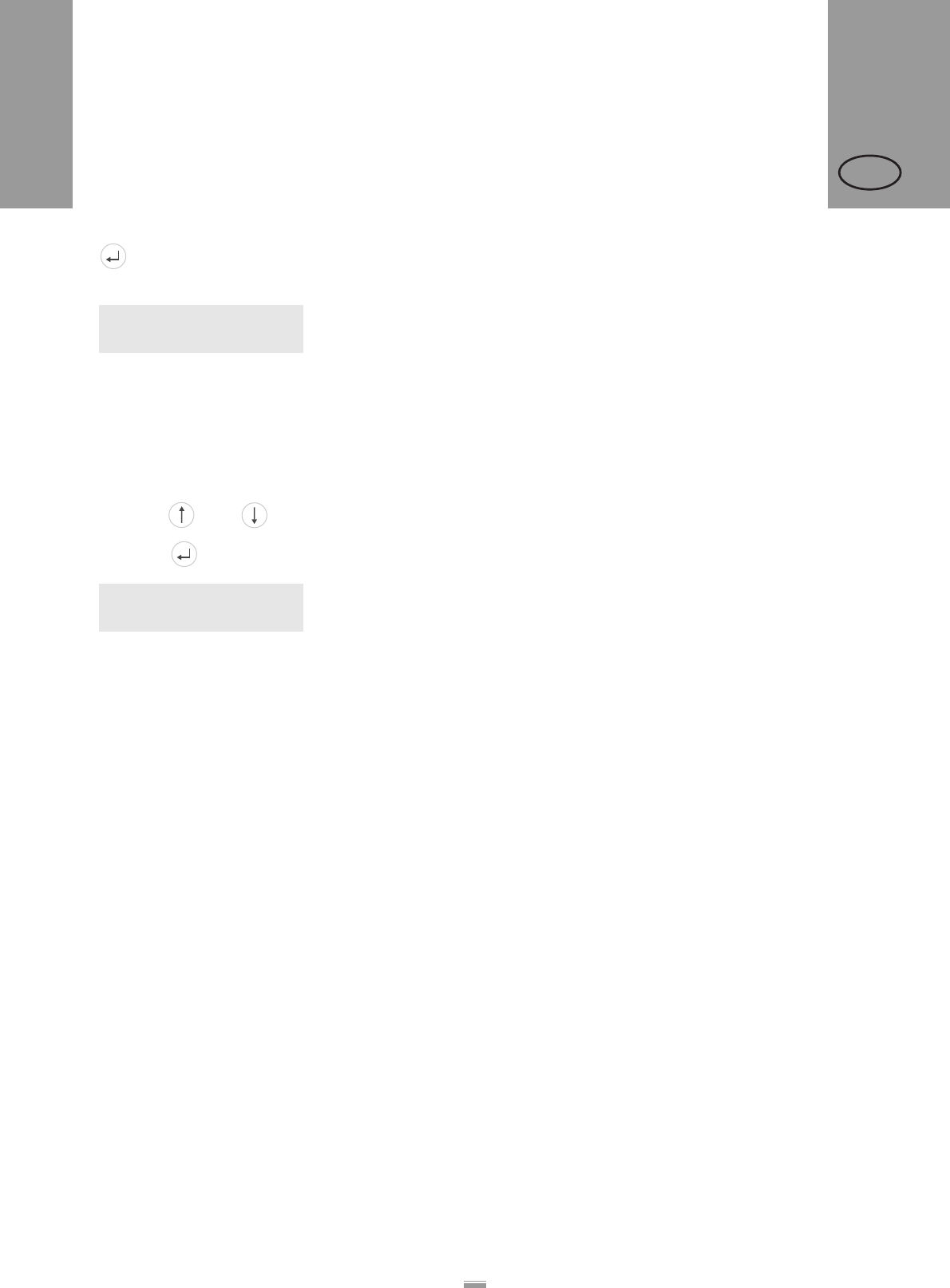
46
CONTENTS
4.3 USING PRODUCT PROFILES
ALS
20x
256
GB
button.
– The profile is saved.
– Display:
– The product profile has now been saved.
4.3.4 Deleting a product profile
£ Call the MACHINE SETUP > Del. prod.profil function.
– The memory location that was active last is
displayed.
£ Press the or the button until you retrieve the
memory location you require (1–16).
£ Press the button to delete the memory location:
– Display:
– The product profile has now been deleted.
Store prod.prof.
Storing…
Del prod.profil
Clearing…


















