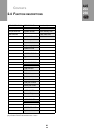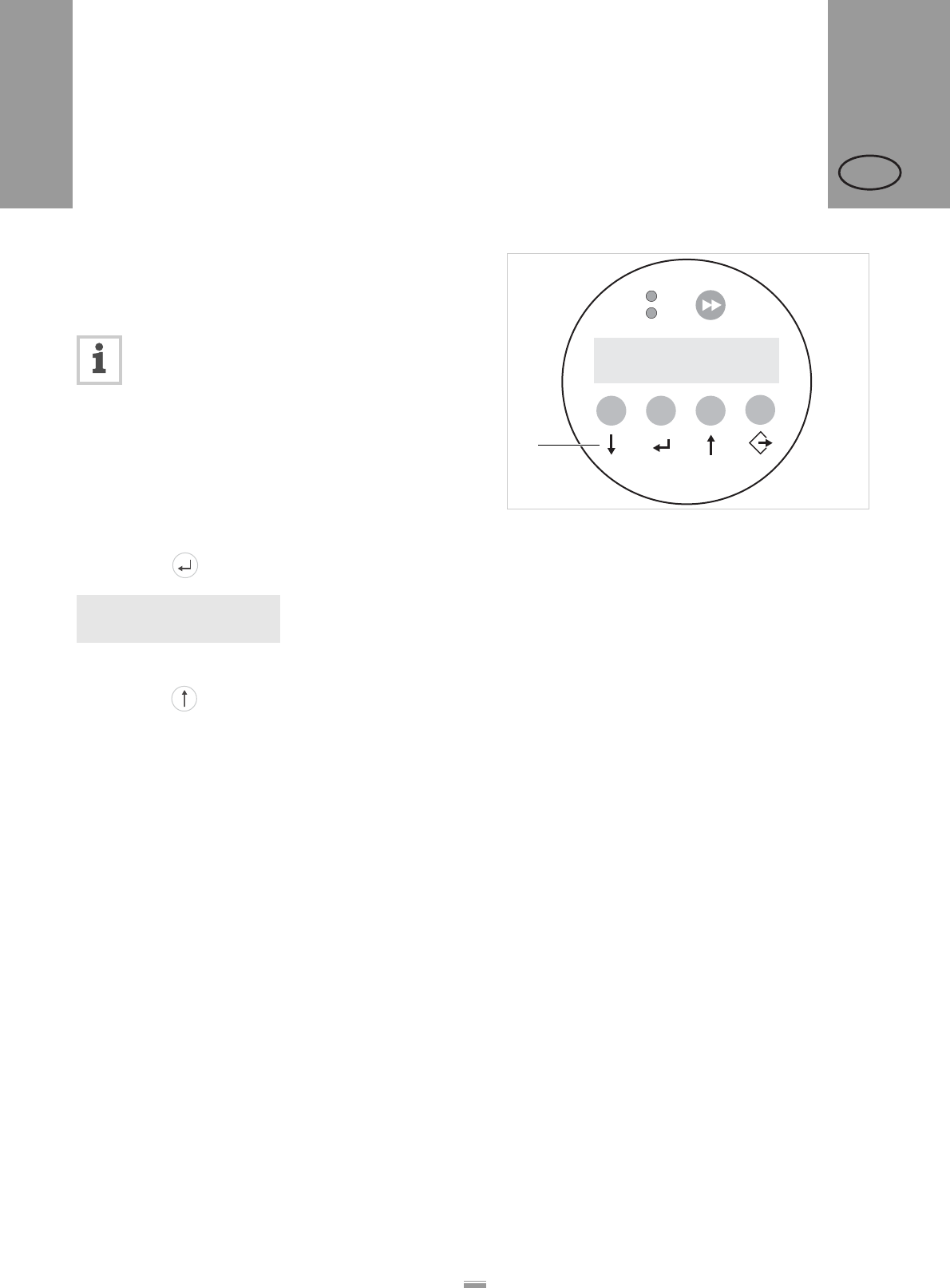
21
CONTENTS
2.3 OPERATING MODES
ALS
20x
256
GB
2.3.1 Dispensing mode
This is the operating mode of the unit when switched
on. You can carry out the functions listed below.
If text such as ‘Prof 5 xxxxxxxx’ is displayed
instead of ‘ONLINE’:
– The ‘xxxxxxxx’ product profile (memory
location 5) is activated.
– For more information, see the ‘Using product
profiles’ section.
Stopping /Continuing the dispensing
mode
Stopping the dispensing mode:
£ Press the button.
– Display:
Continuing the dispensing mode:
£ Press the button.
Changing the counter reading
£ Set the counter reading using the MACHINE SETUP >
Dispense counter function.
Starting the unit in configuration mode
To start the unit in configuration mode:
£ Set MACHINE SETUP > Turn-on mode to ‘Offline’.
Counting labels backwards
To count dispensed labels backwards from a starting
value to zero:
£ Set LABEL SETUP > Stop count. mode to ‘Enabled’.
£ Use the LABEL SETUP > Label stop quan. function to
define the starting value.
ONLINE
Stopped: xxx
[20] Control panel in dispensing mode (292 labels dispensed)
A Explanation of buttons in dispensing mode
+
+
–
–
ON
STATUS
Online
292
Labels
A
2.3 OPERATING MODES