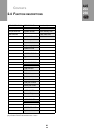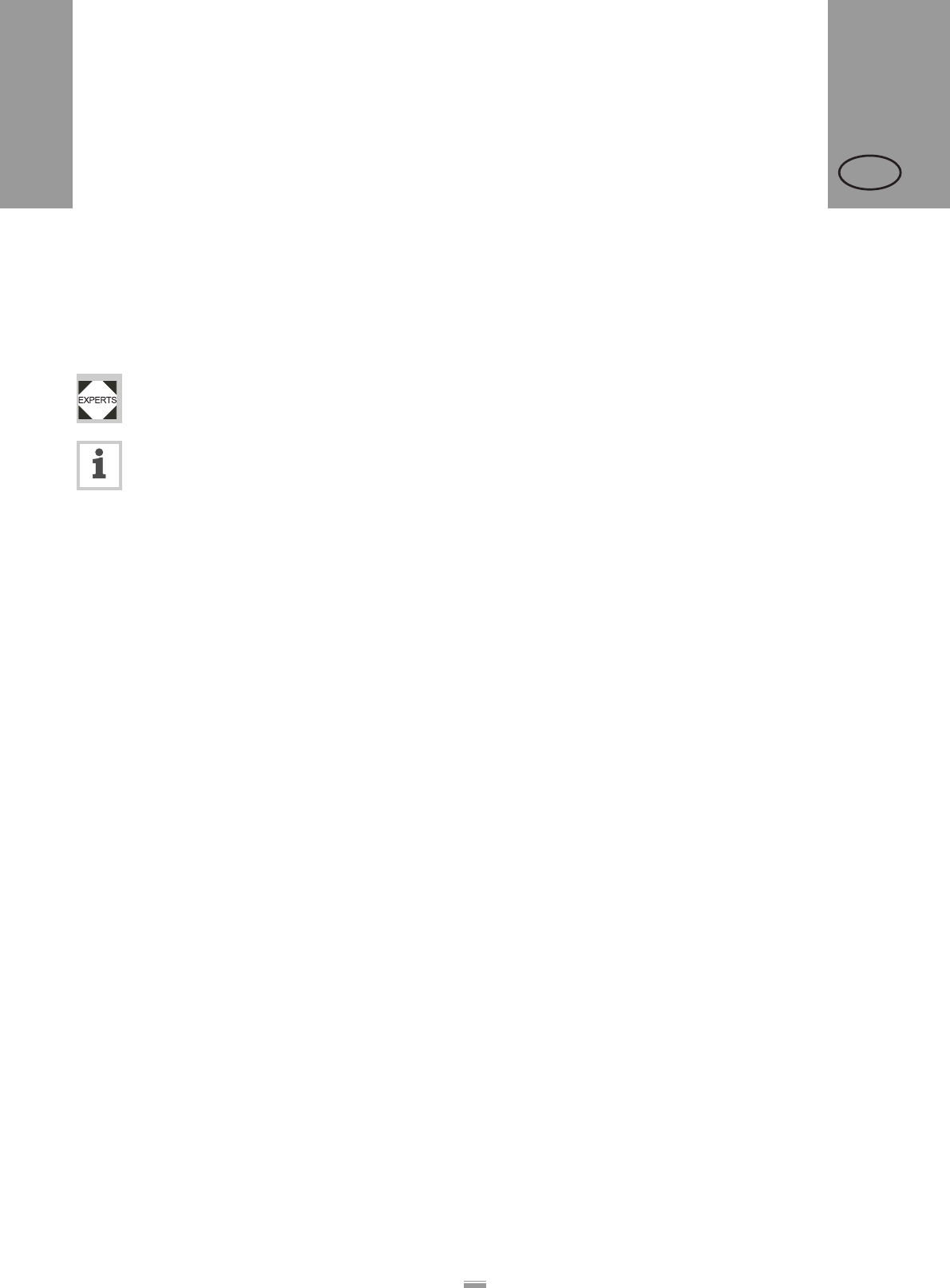
27
CONTENTS
2.4 FUNCTION DESCRIPTIONS
ALS
20x
256
GB
2.4.2 Notes on function descriptions
These operating instructions only describe those
functions that are necessary for operating an ALS20x
that has been configured and set up. These functions
are highlighted in grey in the function overview.
Only qualified service technicians may change
the settings of the other functions. These
functions are described in the service manual.
The settings range or the individual settings for
a function are shown in square brackets.
– The default value is italicised for functions
that have individual settings.
– Settings that consist of several words are
shown in quotation marks.
2.4.3 LABEL SETUP menu
Load prod. profil function:
– Loads product profiles from the internal database.
– Product profiles contain product-specific settings.
– You can select a maximum of 16 product profiles.
– You can only select product profile numbers that
have profiles already stored for them.
Dispense speed function:
– The speed at which the label is dispensed
– Setting range:
ALS 204: [0.0…40.0] m/min; default: 10.0
ALS 206: [0.0…30.0] m/min; default: 10.0
ALS 256: [0.0…50.0] m/min; default: 10.0
Slew speed function:
– Feed speed during initialisation
– Setting range:
ALS 204: [0.0…40.0] m/min; default: 1.0
ALS 206: [0.0…30.0] m/min; default: 1.0
ALS 256: [0.0…50.0] m/min; default: 1.0
Label pitch function:
– Label pitch = label length+space
– Setting range: [5.0…600.0] mm
Lab. stop offset function:
– Stop position of the label on the dispensing plate
– Setting range: [0.0…999.9] mm; default: 20.0
Start offset function:
– Distance between the product sensor and the top of
the dispensing plate
– Setting range: [15.0…999.9] mm; default: 15.0
Product length function:
– Setting range: [0.0…1999.9] mm; default: 0.0
Miss. label tol. function:
– Missing label tolerance
– The maximum permissible number of successive
missing labels on the label strip
– Setting range: [0…10] mm; default: 1
Stop count. mode function:
– Settings: [enabled, disabled]
Enabled: Dispenser counter counts backwards,
starting with the value that has been set using the
MACHINE SETUP > Dispense counter function. When the
counter reaches zero, no further labels are
dispensed.
Disabled: The dispenser counter counts forwards,
which means that the dispenser counter is
incremented with each label that is dispensed.
2.4.4 MACHINE SETUP menu
Start error stop function:
– Determines how the machine responds in the event
of a product start error. A product start error occurs
when a new start signal arrives before the current
dispensing cycle has ended.
– Settings: [On, Off]
On: Start errors are issued. If a start error occurs,
the device stops and displays a relevant error
message.
Off: Start errors are ignored.
Turn-on mode function:
– The operating mode of the unit after it is turned on.
– Settings: [Online, Offline]
Online: Dispensing mode
Offline: Configuration mode
Language function:
– Language of the displayed text
– Settings: [English, French, German, Spanish,
Italian, Dutch, Danish]