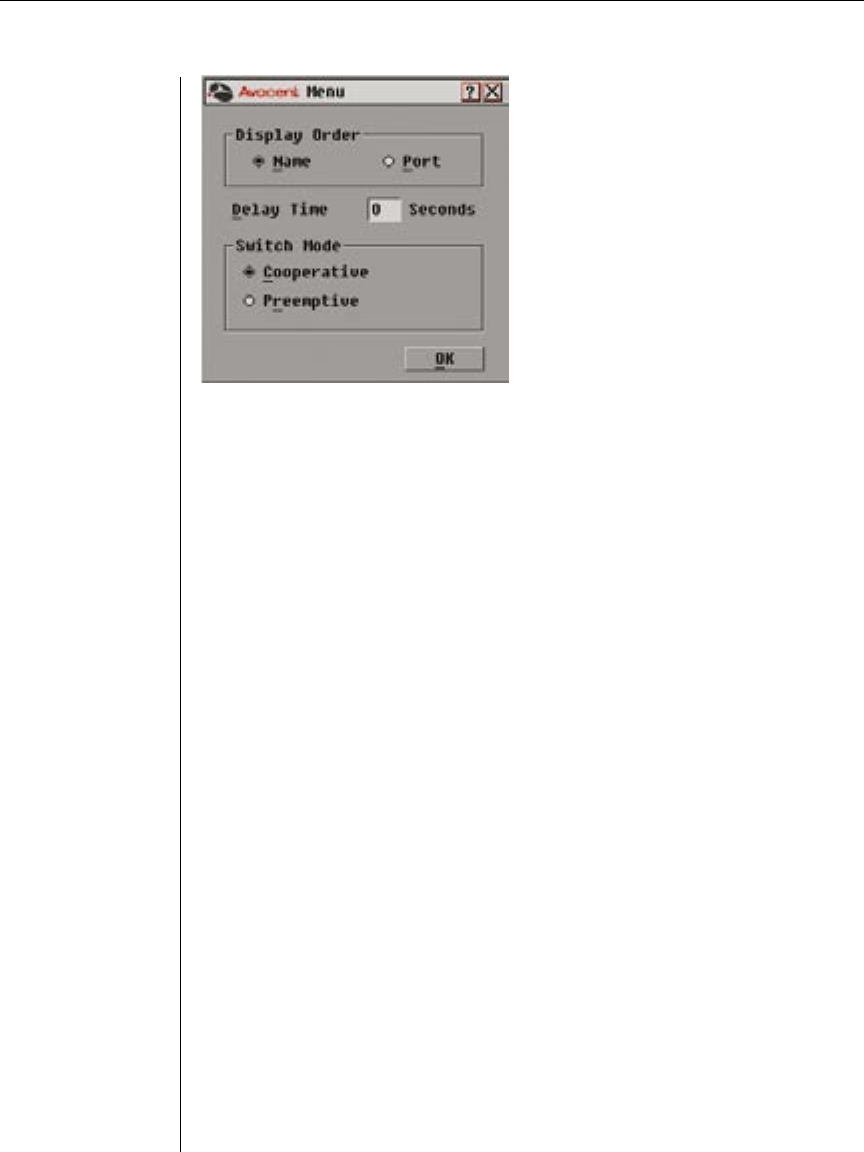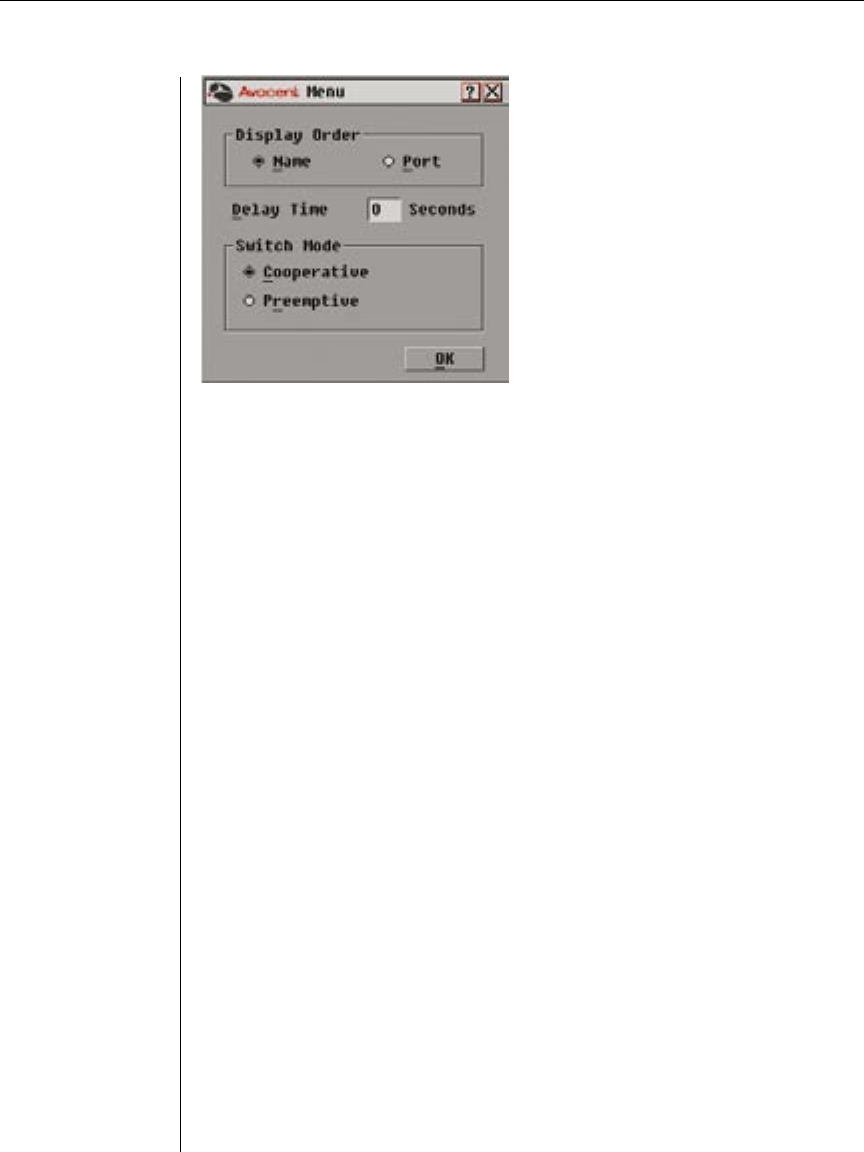
20 DSR Installer/User Guide
Chapter 3: Local Port Operation 21
Figure 3.3: Menu Dialog Box
To access the Menu dialog box:
1. Press Print Screen to launch OSCAR. The Main dialog box appears.
2. Click Setup-Menu in the Main dialog box. The Setup menu appears.
To choose the display order of servers in the Main dialog box:
1. Select Name to display servers alphabetically by name.
—or—
Select Port to display servers numerically by port number.
2. Click OK.
If the servers are displayed by name, the Name button is depressed in the Main
dialog box and the indicator defaults in the Name column in the OSCAR GUI. If
the servers are displayed by port number, the Port button is depressed in the Main
dialog box, and the indicator defaults in the Port column in the OSCAR GUI.
To set a delay time for OSCAR GUI:
1. Type in the number of seconds you want to delay display of the OSCAR
GUI after you press Print Screen.
2. Click OK.
Setting a time to delay display of the OSCAR GUI allows you to complete a soft
switch without OSCAR GUI displaying. To perform a soft switch, see Soft
Switching in this chapter.
To set the Switch Mode:
1. Select the type of switching mode you desire:
Cooperative (default setting) To have the DSR maintain the current user
connection; the current user won’t be disconnected if another user
requests connection.
—or—