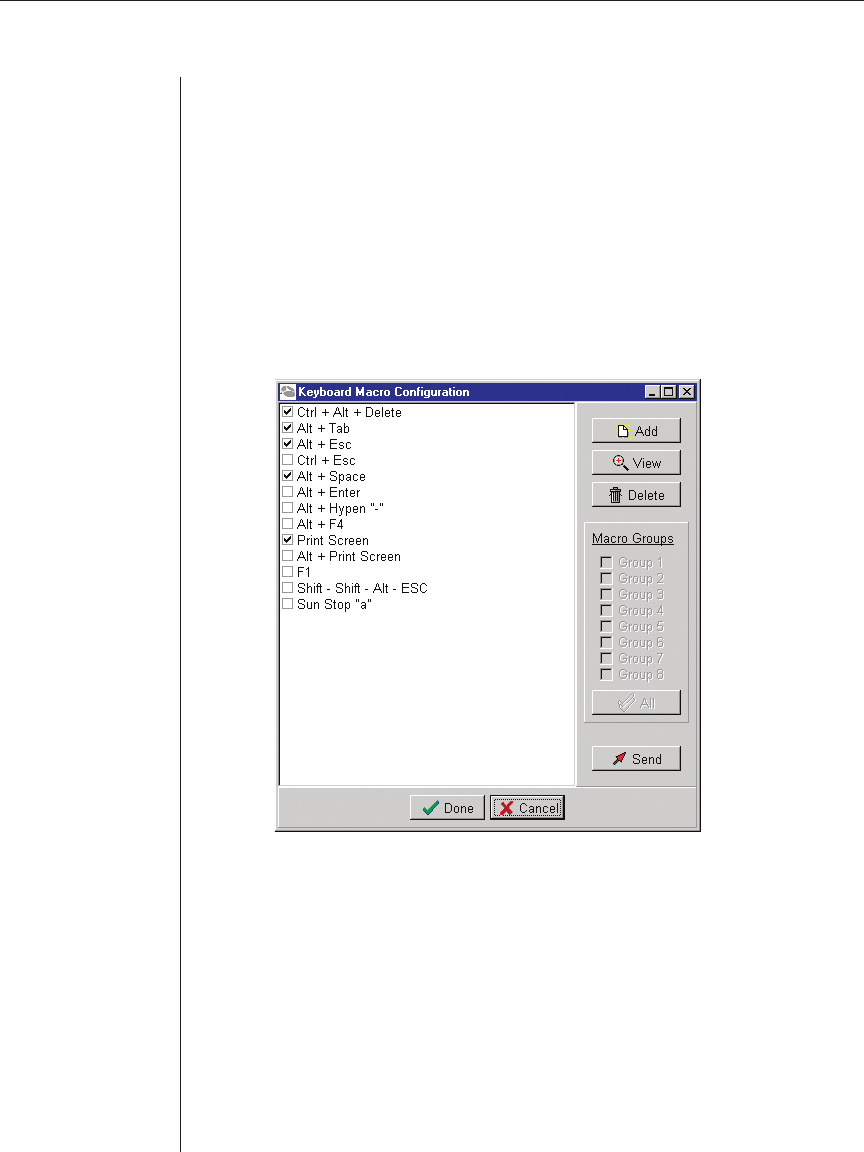
Chapter 3: Basic Operations 23
Keyboard Macros
Since the DSView software is running on a PC, certain commands must be
sent to the controlled computer, or Host, via keyboard macros. For example,
pressing Control+Alt+Delete on your keyboard would reset the PC running
the DSView software rather than resetting the Host PC. To reset the host
PC, a macro is needed. Your DSView comes with numerous sequences pre-
configured for ease of operation.
Displaying/Editing Macro Selection Buttons
You can access a list of programmed keyboard macros by selecting Tools -
Keyboard - Macros from your DSView Node Manager window.
Each programmed macro will have a check box by it. Checked macros will
appear at the top of DSView Session windows.
Sending Keyboard Macros
You can send a macro command by either clicking on the macro buttons in
the Session window or selecting it from the macro list and clicking the Send
button. For information, see Chapter 4: Advanced Operations.


















