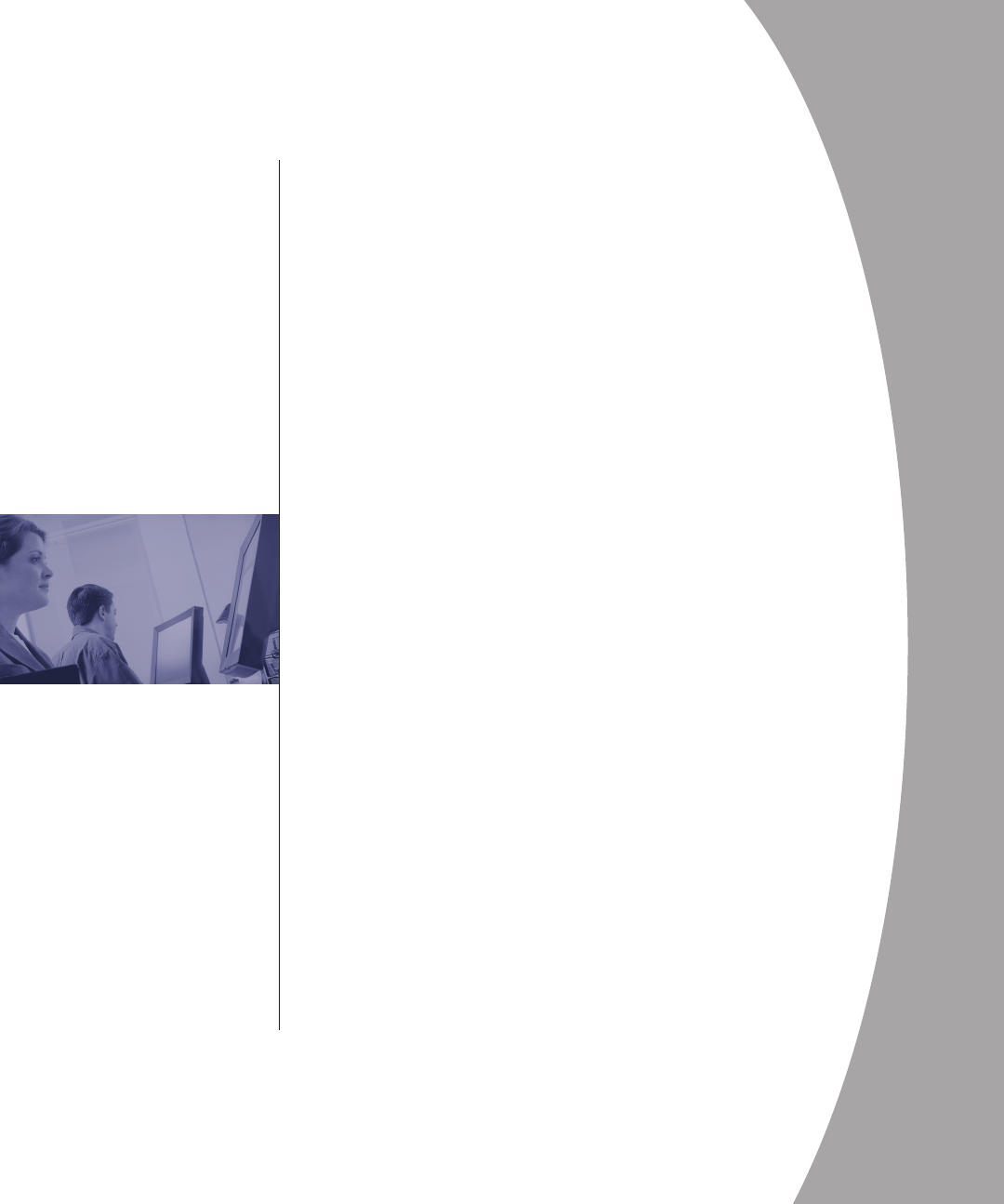
Contents
Chapter 1 – Product Overview
Features and Benefits . . . . . . . . . . . . . . . . . . . . . . . . . . . . . . . . . . . . 3
Safety Precautions . . . . . . . . . . . . . . . . . . . . . . . . . . . . . . . . . . . . . . .4
Chapter 2 – Installation
Getting Started . . . . . . . . . . . . . . . . . . . . . . . . . . . . . . . . . . . . . . . . . . 9
Installing the DSR Unit . . . . . . . . . . . . . . . . . . . . . . . . . . . . . . . . . 10
Installing the DSAuthentication Service . . . . . . . . . . . . . . . . . . . 13
Installing DSAdmin . . . . . . . . . . . . . . . . . . . . . . . . . . . . . . . . . . . .14
Installing DSView . . . . . . . . . . . . . . . . . . . . . . . . . . . . . . . . . . . . . . 14
Adding a DSR to your system . . . . . . . . . . . . . . . . . . . . . . . . . . . . 15
Configuring Host PCs . . . . . . . . . . . . . . . . . . . . . . . . . . . . . . . . . . .16
Configuring DSAdmin . . . . . . . . . . . . . . . . . . . . . . . . . . . . . . . . . .16
Chapter 3 – Basic Operations
Basic Operations/Terminology . . . . . . . . . . . . . . . . . . . . . . . . . . . 21
Keyboard Macros . . . . . . . . . . . . . . . . . . . . . . . . . . . . . . . . . . . . . . 23
Using the Session Window . . . . . . . . . . . . . . . . . . . . . . . . . . . . . .24
Chapter 4 – Advanced Operations
Changing the System Settings . . . . . . . . . . . . . . . . . . . . . . . . . . . .29
Altering Authentication Server Settings . . . . . . . . . . . . . . . . . . . 29
Altering DSView Settings . . . . . . . . . . . . . . . . . . . . . . . . . . . . . . . . 31
Macro Groups . . . . . . . . . . . . . . . . . . . . . . . . . . . . . . . . . . . . . . . . .34
Changing Cursor Settings . . . . . . . . . . . . . . . . . . . . . . . . . . . . . . .35
Adjusting Video Parameters . . . . . . . . . . . . . . . . . . . . . . . . . . . . .35
Chapter 5 – Local Port Operation
Controlling your System at the Local Port . . . . . . . . . . . . . . . . .41
Viewing and Selecting Ports and Servers . . . . . . . . . . . . . . . . . .41
Configuring OSCAR . . . . . . . . . . . . . . . . . . . . . . . . . . . . . . . . . . . .44
Resetting your Keyboard and Mouse . . . . . . . . . . . . . . . . . . . . . . 50
Displaying Version Information . . . . . . . . . . . . . . . . . . . . . . . . . . 51
Chapter 6 – Terminal Operations
Accessing the Terminal Menu . . . . . . . . . . . . . . . . . . . . . . . . . . .55
Appendices
Appendix A: FLASH Upgrades . . . . . . . . . . . . . . . . . . . . . . . . . . .61
Appendix B: Technical Specifications . . . . . . . . . . . . . . . . . . . . . 62
Appendix C: Technical Support . . . . . . . . . . . . . . . . . . . . . . . . . . 63
Appendix D: TCP Ports . . . . . . . . . . . . . . . . . . . . . . . . . . . . . . . . . 64


















